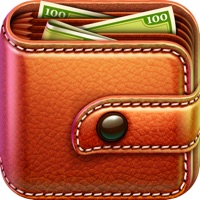MoneyControl Spending Tracker Status
Are you having issues? Select the issue you are having below and provide feedback to MoneyControl Spending Tracker.
Problems reported in the last 24 hours
Summary of MoneyControl Spending Tracker Problems 🔥
- Cannot track cash or more than one account
- Upgraded version reverted back to basic program after 10 months
- Cannot make separate entries for cash
- Support website is not available in English
- Cannot split payments into several categories
- Cannot check off when payment cleared the bank
Have a Problem with MoneyControl Spending Tracker? Report Issue
Common MoneyControl Spending Tracker Problems & Solutions. Troubleshooting Guide
Table of Contents:
- MoneyControl Spending Tracker iPhone Issues and Solutions
- MoneyControl Spending Tracker iOS app crashes, not working, errors
- MoneyControl Spending Tracker iOS app network issues
- MoneyControl Spending Tracker on iOS has black/white screen
- MoneyControl Spending Tracker Android App Issues and Solutions
Contact Support
Verified email ✔✔
E-Mail: info@primoco.me
Website: 🌍 Visit MoneyControl Expense Tracking Website
Privacy Policy: https://www.primoco.me/info/privacy
Developer: Haushaltsbuch App by Priotecs IT
‼️ Outages Happening Right Now
-
Mar 04, 2025, 01:20 PM
a user from Casablanca, Morocco reported problems with MoneyControl Spending Tracker : Not working
-
Started 5 minutes ago
-
Started 5 minutes ago
-
Started 7 minutes ago
-
Started 15 minutes ago
-
Started 16 minutes ago
-
Started 33 minutes ago
-
Started 42 minutes ago