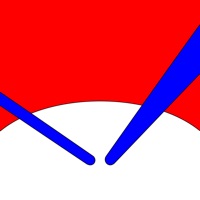iSpending Status
Last Updated on 2024-01-11 by Hana Mobile
I have a problem with iSpending
Are you having issues? Select the issue you are having below and provide feedback to iSpending.
Summary of iSpending Problems 🔥
- Cannot reorder expense categories after creation
- No ability to import transactions from credit cards or bank accounts
- No cloud support
- Recurring transactions may not work properly in the pro version
- Help button and app support registration may not work
- App crashes when trying to view reports
- Cannot create recurring expenses or order the list of expenses
📋 1 Reported Issues:
J
Jackie
2022-07-07
Why did iSpending app not appear on my iphone?
Showing 1-1 of 1 reported issues:
Have a Problem with iSpending - Expense Tracker? Report Issue
Common iSpending Problems & Solutions. Troubleshooting Guide
Contact Support
Verified email
Contact e-Mail: hanamobiles@gmail.com
50% Contact Match
Developer: Markus Hintersteiner
E-Mail: expensemanager.feedback@gmail.com
Website: 🌍 Visit Ausgaben Manager Website
‼️ Outages Happening Right Now
-
Started 1 minute ago
-
Started 7 minutes ago
-
Started 18 minutes ago
-
Started 23 minutes ago
-
Started 37 minutes ago
-
Started 37 minutes ago
-
Started 46 minutes ago