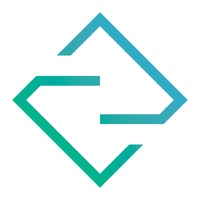Spending Tracker Status
Last Updated on 2025-04-21 by Herman Wagenleitner
I have a problem with Spending Tracker
Are you having issues? Select the issue you are having below and provide feedback to Spending Tracker.
⚠️ Most reported problems ⚠️
Crashes
100.0%
Problems reported in the last 24 hours
Summary of Spending Tracker Problems 🔥
- Missing ability to mark transactions as cleared
- UX improvement needed to make adding expenses faster
- No feature to create a custom color wheel
- App added multiple entries and had issues with random entries
- App crashes when trying to see income chart for all period and all accounts
Have a Problem with Spending Tracker - Money Flow? Report Issue
Common Spending Tracker Problems & Solutions. Troubleshooting Guide
Contact Support
‼️ Outages Happening Right Now
-
Feb 25, 2025, 07:01 PM
a user from Boston, United States reported problems with Spending Tracker : Crashes
-
Started 9 hours ago
-
Started 9 hours ago
-
Started 9 hours ago
-
Started 9 hours ago
-
Started 9 hours ago
-
Started 9 hours ago
-
Started 10 hours ago