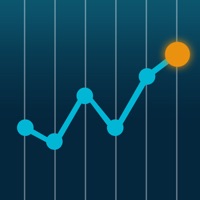Spending Tracker Status
Are you having issues? Select the issue you are having below and provide feedback to Spending Tracker.
Problems reported in the last 24 hours
Summary of Spending Tracker Problems 🔥
- Have to manually put in all transactions
- Have to pay one time fee if using app on a daily, weekly or monthly basis
- Difficult to use budget mode
- Cannot select different views such as daily, monthly, annually when budgeting on a weekly basis
📋 3 Reported Issues:
I have spending tracker 2.3.13.0. I paid $1 for it a few years ago. It's always been great. But it's not working. I open it and it doesn't show up full screen, then it suddenly closes. I've turned my computer off and on. I've tried to reset it in settings/apps/advanced. In settings/apps/advanced it says the App is 85.0 MB. Data is 474 KB. Total usage is 85.5 MB. 'Resetting' it didn't fix it. Please help. Thanks,!
Hi - absolutely love your app but I think I’ve probably done something daft which has resulted in my iPhone and iPad Mini giving me different totals this month. I vaguely remember that I probably need to do a backup to sync them both again but can’t for the life of me remember what or how! At the moment both have the same backup info but entirely different totals. The iPad is correct - the phone not. Any idea’s? And sorry to be a moron!
The report screen doesn’t open when turning my iPhone sideways
Have a Problem with Spending Tracker? Report Issue
Common Spending Tracker Problems & Solutions. Troubleshooting Guide
Contact Support
Verified email ✔✔
E-Mail: support@mhriley.com
Website: 🌍 Visit Spending Tracker Website
Privacy Policy: http://www.mhriley.com/spendingtracker/privacy.html
Developer: MH Riley Ltd
‼️ Outages Happening Right Now
-
Jun 05, 2025, 11:08 AM
a user from Porto, Portugal reported problems with Spending Tracker : Crashes
-
Started 8 minutes ago
-
Started 11 minutes ago
-
Started 39 minutes ago
-
Started 50 minutes ago
-
Started 1 hour ago
-
Started 1 hour ago
-
Started 1 hour ago