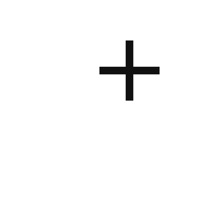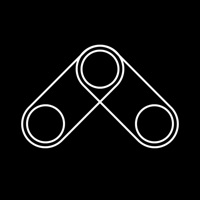Contact ScanSnap Connect Application Support
Company Name: PFU LIMITED
About: [About ScanSnap Connect Application]
This application easily allows your iPad,
iPhone or iPod touch to handle images scanned with the personal document scanner
“ScanSnap”.
[What you need]
To use ScanSnap Connect Application, you need
to have Wi-Fi connection (via direct connection or your router) and the
following devices.
ScanSnap Connect Application Customer Service 💢
The following contact options are available: Pricing Information, Support, General Help, and Press Information/New Coverage (to guage reputation). Discover which options are the fastest to get your customer service issues resolved.
NOTE: If the links below doesn't work for you, Please go directly to the Homepage of PFU LIMITED
Verified email ✔✔
E-Mail: scanners@pfu.fujitsu.com
Website: 🌍 Visit ScanSnap Connect Application. Website
Privacy Policy: https://www.pfu.ricoh.com/global/privacy/
Developer: PFU Limited.
3 Most reported problems 😔💔
Completely worthless
by Thomastudios
At one point I actually managed to get this app to ‘see’ an iX100 scanner and then it promptly disappeared. I was never able to get it connected again. Don’t waste your time with this worthless app.
App stopped working
by Uhura1996
After changing my backup service, the app refuse to stay open.
After restarting both the app and next the iPad…nothing works.
I also try deleting the app, then reinstall and got the same thing.
I can’t change the cloud service that obviously have a problem connecting because the app won’t stay open.
Instead if making things easy they mame it hard
by Alphawav
After not using my scanner for six months now it’s impossible to register it. They just make things difficult. You should just stick to one thing and not change it. You guys are really unprofessional.
Have a Problem with ScanSnap Connect Application? Report Issue
Why should I report an Issue with ScanSnap Connect Application?
- Pulling issues faced by users like you is a good way to draw attention of ScanSnap Connect Application to your problem using the strength of crowds. We have over 1,000,000 users and companies will listen to us.
- We have developed a system that will try to get in touch with a company once an issue is reported and with lots of issues reported, companies will definitely listen.
- Importantly, customers can learn from other customers in case the issue is a common problem that has been solved before.
- If you are a ScanSnap Connect Application customer and are running into a problem, Justuseapp might not be the fastest and most effective way for you to solve the problem but at least you can warn others off using ScanSnap Connect Application.