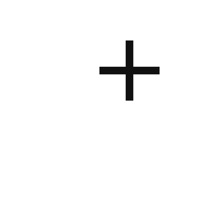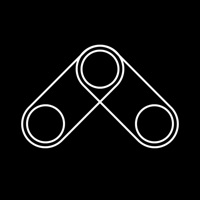Contact OpenVPN Connect Support
Company Name: OpenVPN Technologies
About: WHAT IS OPENVPN CONNECT?
The OpenVPN Connect app does NOT independently
provide a VPN service. It is a client application that establishes and
transports data over an encrypted secure tunnel via the internet, using the
OpenVPN protocol, to a VPN server.
OpenVPN Connect Customer Service 💢
The following contact options are available: Pricing Information, Support, General Help, and Press Information/New Coverage (to guage reputation). Discover which options are the fastest to get your customer service issues resolved.
NOTE: If the links below doesn't work for you, Please go directly to the Homepage of OpenVPN Technologies
Verified email ✔✔
E-Mail: support@openvpn.net
Website: 🌍 Visit OpenVPN Connect Website
Privacy Policy: https://openvpn.net/index.php/privacy-policy.html
Developer: OpenVPN
3 Most reported problems 😔💔
Poor since version 3
by R4ND0MN!CKN4M3
This app was reliable. No more. Since the new graphical interface came, it acts so poorly. I often encounter issues when the app can’t connect to the VPN server at all. Mostly happens when I’ve turned off cellular data and using wifi, when I activate cellular again I’m unable to connect to the VPN server through cellular. Recently it also happens when I turn off airplane mode in the morning when I wake up, again can’t connect. I need to reboot my iPhone, sometimes even twice. When I check the logs it just freezes at some point after sending the tunnel encryption algorithms to be used. I check the same server on my laptop and it connects without issues. It doesn’t even matter if it’s on TCP 443 or UDP 1194.
The previous version used to work great for so many years, then suddenly this update came out, looks like just a change for the sake of changing.
The tunnel is disconnected few seconds after the phone screen is off. It’s annoying.
And with this new graphical interface the amount of info given on the screen has been reduced. We no longer see the amount of data sent or received live.
I use the app every single day for most of the time I am using the internet. It’s very, very disappointing.
Second Failed Update in a row
by Mikedams
I updated the app from 1.2.4 to 1.2.5 a while ago and I started having connection dropping issue. It will still shows the vpn icon, and even after checking the event log I do not see any disconnect event.
Sometimes, it will tell me authentication failed, but when I hit connect again it gets connected without any issue. I updated to the recent version 1.2.6, hoping all issues will be sorted out, but still having same issues.
When I was on 1.2.4 I had no issues at all except the seamless connection. Example: I am on wifi at someplace, then I leave it, get it in my car, drive, vpn re-established connection while on cellular, I arrive home, my phone gets on home wifi automatically, the vpn then re-establishe connection again. Anyone, would assume that vpn connection now is over wifi...but this is wrong, it re-established the connection to my cellular provider. I found about this accidentally. I have a shared family data plan. One month my data usage was 16gb, my average is like 1-2 gb. I had to check my data usage before and after work until I spotted the issue.
Unsecure experience
by Cpdb
Sonic tech support tells me the #1 way to protect myself from malicious coworker hackers is to use their VPN. But this app regularly disconnects and it doesn’t indicate that it has disconnect. What’s worst then not knowing if you are protected or not is that it doesn’t even retry to reconnect. You have to be monitoring it and manually reconnect yourself. This often takes 30seconds to 2 minutes of just waiting.
Also, the importing of user profile is so confusing, because there is no where to see what your profile is on other devices or which devices are using the same profile. Am I creating new profiles that look the same but are redundant? There is no way to see this either in the app or the website.
The most frustrating thing for me is that there should one button and one switch right on top.
Connect and automatically connect.
And if I’m already connected, that button should say, disconnect. The switch should say manually connect.
I don’t understand why network companies have such bad User experiences. Hire some UX designers and let them do some studies and then listen to them. This app feels like it was designed by know it all engineers who don’t know it all.
Have a Problem with OpenVPN Connect – OpenVPN App? Report Issue
Why should I report an Issue with OpenVPN Connect – OpenVPN App?
- Pulling issues faced by users like you is a good way to draw attention of OpenVPN Connect – OpenVPN App to your problem using the strength of crowds. We have over 1,000,000 users and companies will listen to us.
- We have developed a system that will try to get in touch with a company once an issue is reported and with lots of issues reported, companies will definitely listen.
- Importantly, customers can learn from other customers in case the issue is a common problem that has been solved before.
- If you are a OpenVPN Connect – OpenVPN App customer and are running into a problem, Justuseapp might not be the fastest and most effective way for you to solve the problem but at least you can warn others off using OpenVPN Connect – OpenVPN App.