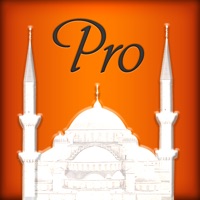MyMazda Status
Are you having issues? Select the issue you are having below and provide feedback to MyMazda.
Problems reported in the last 24 hours
🔨🐞 Solved: verified fixes that worked!
[Solved] The Mazda app is not working. I tried several times to connect. I cannot start my car.
the Mazda app not working can't log in says the server is busy
The Mazda app is not working. I tried several times to connect. I cannot start my car.
Why is your app not working, needed to start car in -9 degrees. Sucks
Why is your app not working, needed to start car in -9 degrees. Sucks
Why is your app not working, needed to start car in -9 degrees. Sucks
the app is not working, what is the issue
Mazda app usher sdk error and can't log in
📋 32 Reported Issues:
MyMazda App IOS is not working - keeps reporting "please wait for a while and try again later [E9005
Getting error messages when I login, deleted and reloaded the app, now I get an error message when it tries to load
My Mazda app is continuously buffering. Restarted phone. Still buffering
under lock doors command it shows lock doors symbol and it works, unlock doors doesn't display the unlock symbol.
My app will not connect to the car.
App has been showing unavailable due to emergency maintenance for two days now. How long does emergency maintenance take?
On both mine and my wife's iPhones, the MyMazda app icon show a number in a red circle indicating a number of messages. We have deleted every message but the number in a red circle remains by the app icon. We have even rebooted our phones but that didn't correct the problem. This started a few days ago after the app was updated. How can we get that to clear?
MyMazda App doesn’t work at all
I keep getting remote start fail when the car doesn’t start by the remote which is all the time.
The Service Request portion does not work. Hangs on that one web page for the "x8conn" (?) technology. Mazda dealership cannot help. Should be able to, though. For Android phone. happened for v11 and v12.
MyMazda is not giving me information about the vehicle. I'm specifically looking for tire pressure readings, and it just says that the tire pressure is okay and the monitoring system is working. But it's not advancing to the next "page" with the image of the car and the corresponding four readings for each tire. Even the dealership couldn't figure it out, and I'm waiting on the chat function in the app forever. It just says "an agent is on the way". Obviously not.... Help!
Says "no internet connection" and that's wrong
Mymazda app down for 3 weeks already. Never go back with mazda vehicle again. 🐒 sucks
SAME!!! -- There is an issue with MyMazdaApp not receiving the signal from the car that the car has been "driven". This is not a AUTO software issue - It's an the mobile app issue. DO NOT GO TO THE DEALERSHIP -- THEY CONFIRMED THAT IT'S NOT A SOFTWARE ISSUE! P.S I found a work around. Un-enrolled in Mazda Connect Services -- Wait a few mins and then enroll. (This will only allow you to start the car two times again) then you have to unenrolled and re-enrolled again... SUCKS!!!! MAZDA PLEASE FIX YOUR SH....
My Mazda app not working no matter what it's done. Has been installed, uninstalled reinstalled come etc. Dealerships at software is all up to date. I have done everything I have supposed to do, and it does not work. Cannot start the car the app, can I lock or unlock doors, can't do anything
My remote start keeps telling me it failed and that i need to drive the car to reset it because it can only turn on two times consecutively. The problem is that i’ve driven my car three times and it keeps telling me that.
My app won’t connect hasn’t worked in two days.
App keeps sending notifications that car doors or tailgate is unlocked, but vehicle is locked.
Keep saying my doors are unlock. The vehicle status notification is minutes to a day late. When trying to refresh its already an hour or so behind real time.
Getting messages that doors are unlocked and lift gate is open. Everything is closed and locked?? Has been happening every day for the past 3 days.
I have been geeting the message your doors are unlocked, while they are locked. This happened several times on my CX5. I hope Mazda is going to fix the bug on the app.
My Mazda app was working fine until my first service at the dealer, when they did an update to my vehicle software. Since that service, about 10 months ago, the fails to connect to my CX9 2021. It shows the vin after login in successfully, but it can’t communicate with vehicle. It shows this error when trying to communicate: “Please check the input and try again (400C04)” They try to fix it at the dealer during my second service, but they obviously didn’t have a clue in how to fix it. Please help! I thought of deleting the vehicle and trying again.
Getting messages that doors and hatch are unlocked when they are locked
My mazda application showing in red the my driver door/ is open not closed, how do I fix this problem I tried deleting and installing the application about 3 times, still staying the same thing.
Keeps saying doors closed / but unlocked when they are locked and not refreshing
It keeps telling me my doors are unlocked when they are locked.
I have used this app for 2 years with no problems. I changed my email 📧 in my profile and now cannot finish enrolling on my car’s dashboard because it won’t work without internet connection l. No internet in my garage. This app is poorly coded to make it so difficult to finish setting up. I called customer service but they gave me poor instructions.
I am before purchasing Mazda MX 30 and I try to explore Mazda App in IOS in GUEST MODE but can not load the MODEL and Body TYPE, am stuck there. Please advise
I cannot receive an authorization code off the app
My app not working, I receiving fail massages
Hi. I have 2022 Mazda mx5 bought my car couple of days ago I have problem mymazda app I don’t have access remodel feature ?
MyMazda app is not connecting to my vehicle. It appears that it has not been working for a while. The km's have not updated for some time and the remote start is not working. I have uninstalled and reinstalled the app but still not working.
Have a Problem with MyMazda? Report Issue
Common MyMazda Problems & Solutions. Troubleshooting Guide
Table of Contents:
Contact Support
Verified email ✔✔
E-Mail: mymazda.app@mazda.co.jp
Website: 🌍 Visit MyMazda Website
Privacy Policy: https://www.mazda.com/en/privacy/mymazda-app/
Developer: Mazda Motor Corporation
‼️ Outages Happening Right Now
-
May 26, 2025, 07:28 PM
a user from St. John's, Canada reported problems with MyMazda : Login
-
May 25, 2025, 01:44 PM
a user from Columbus, United States reported problems with MyMazda : Login
-
May 23, 2025, 09:09 PM
a user from Pittsfield, United States reported problems with MyMazda : Not working
-
May 12, 2025, 09:36 AM
a user from Manchester, United Kingdom reported problems with MyMazda : Not working
-
May 03, 2025, 04:09 PM
a user from New York, United States reported problems with MyMazda : Not working
-
Apr 14, 2025, 04:27 PM
a user from Phoenix, United States reported problems with MyMazda : Login
-
Apr 09, 2025, 08:19 PM
a user from Cedar Rapids, United States reported problems with MyMazda : Connection
-
Apr 07, 2025, 10:23 AM
a user from Newburgh, United States reported problems with MyMazda : Connection
-
Mar 27, 2025, 02:31 PM
a user from Wappingers Falls, United States reported problems with MyMazda : Login
-
Feb 10, 2025, 03:58 PM
a user from Saint-Jean-sur-Richelieu, Canada reported problems with MyMazda : Screen
-
Started 4 minutes ago
-
Started 7 minutes ago
-
Started 19 minutes ago
-
Started 19 minutes ago
-
Started 23 minutes ago
-
Started 24 minutes ago
-
Started 26 minutes ago