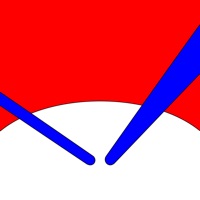TimeSheet Status
Last Updated on 2022-12-06 by Digital Stacks Corporation
I have a problem with TimeSheet
Are you having issues? Select the issue you are having below and provide feedback to TimeSheet.
⚠️ Most reported problems ⚠️
Login
100.0%
Problems reported in the last 24 hours
Summary of TimeSheet Problems 🔥
- No ability to export data as a CSV file
- No user-definable pay periods
- No running total for the current day
- Only gives total hours worked for the whole month, not per week
- Some users experienced crashes after the latest iOS update
Have a Problem with TimeSheet - IS -? Report Issue
Common TimeSheet Problems & Solutions. Troubleshooting Guide
Contact Support
Verified email ✔✔
E-Mail: timesheet.workhour@gmail.com
Website: 🌍 Visit Timesheet Website
Privacy Policy: http://www.androidappshk.com/android-privacy_policy.html
Developer: aadhk
‼️ Outages Happening Right Now
-
Started 14 minutes ago
-
Started 16 minutes ago
-
Started 21 minutes ago
-
Started 32 minutes ago
-
Started 37 minutes ago
-
Started 51 minutes ago
-
Started 52 minutes ago