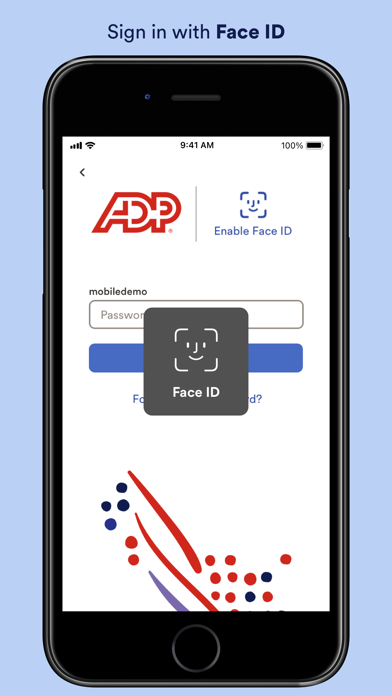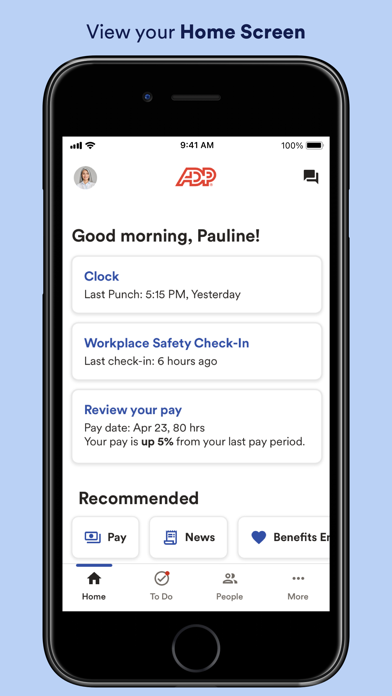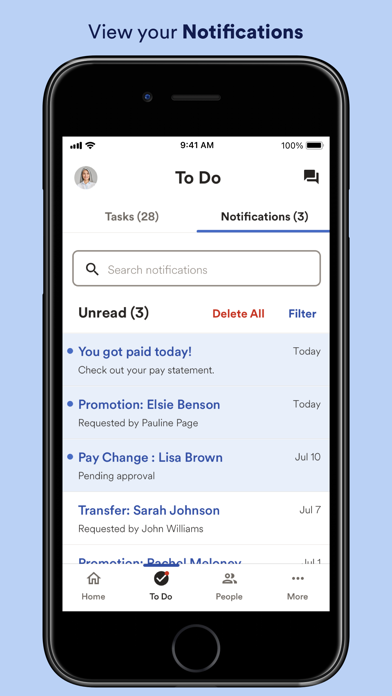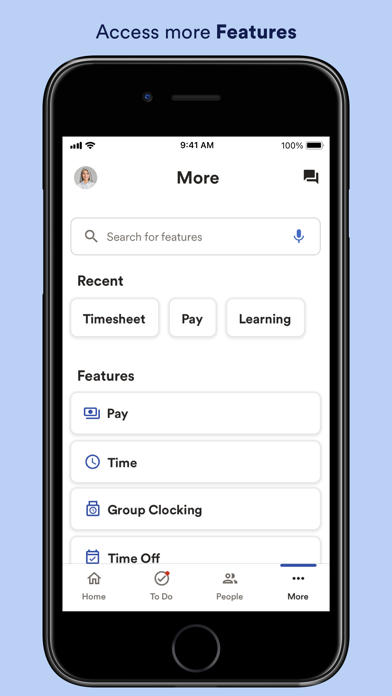ADP Status
Are you having issues? Select the issue you are having below and provide feedback to ADP.
problems reported in the last 24 hours
Summary of ADP Problems 😠👌🔥
- Periodically shuts down
- Asks to re-do password and user ID
- Asks to redo thumbprint multiple times
- Slow, laggy, and glitchy
- Doesn't fix app bugs
- Acts like it's hacked when trying to log in
- Can't see paystub for months
- Takes almost 10 mins to load
- Time card option is almost never accurate
- Have to reset password multiple times
- Ignored when reaching out via email
42 Reported Issues: 😵🆘🛟🚨📢
Clock pay and time card all say temporary out of service please check All other stuff I can see
I am no longer able to see my time card hours or be able to approve my time card on my mobile app
App opens to white page with logo then freezes. Wont ever Open
The proper dates for this week are not showing The start and end times not showing up properly Will not stay on the current date.
App clock in shows error but everything else works
Tried to log in to the app and it as me to change my password and when I did it would not let me access any more. Keeps saying error try again later.
trying to install adp iphone app..how long does the disk install icon supposed to spin?
Error “unable to reach server” several times while fully connected to WiFi and perfectly good phone reception. So couldn’t log in to punch in.
Good morning, I tried to open my ADP ,so it was running slow. please could you help me. thanks
good afternoon, I tried to open my ADP
Unable to pull up the time clock in the app to clock in or out. I have the most up to date version of ADP Workforce Now, and my IOS on my Iphone. The menu doesn't even have this option to choose to go to anymore? I've also unistalled and re-installed the app...still no go. Is there an known issue and possible a workaround?
So I can not get the timeclock to come up on the mobile App. so I can clock in and out. It wont even show on my settings that my phone is allowing the app access my location which we have allowed permission to do so. The phone is a android but other with people with android phones are working
Have a Problem with ADP Mobile Solutions? Report Issue
Common ADP Problems & Solutions. Troubleshooting Guide
Complete guide to troubleshoot ADP app on iOS and Android devices. Solve all ADP app problems, errors, connection issues, installation problems and crashes.
Table of Contents:
Some issues cannot be easily resolved through online tutorials or self help. So we made it easy to get in contact with the support team at ADP, Inc, developers of ADP.
If you have question, review the FAQs in the Settings menu in ADP . - ADP is available to the employees and managers of companies that use the following this app products: Workforce Now, Vantage, Portal Self Service, Run, TotalSource, ALINE Card by this app, Spending Account / iPay Statements, and select products outside the US (ask your employer). Investment options in the “this app Direct Products” are available through this app Broker-Dealer, Inc. (“this app BD”), Member FINRA, an affiliate of this app, INC, One this app Blvd, Roseland, NJ 07068 (“this app”) or (in the case of certain investments), this app directly. this app Mobile Solutions provides you with an easy and convenient way to access payroll, time & attendance, benefits, and other vital HR information for you and your team. - All the features listed below may not be available to you. FE’s service are made available through connectivity by this app, however, FE is neither affiliated with this app nor any of this app’s affiliates, parents, or subsidiaries, and is neither endorsed nor recommended by any this app entity. Certain advisory services may be provided by Financial Engines™ Professional Management, a service of Financial Engines Advisors, LLC (“FE”). Investment options are available through the applicable entities for each retirement product.