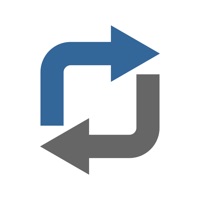Do! Status
Last Updated on 2025-01-27 by SIMPLERION
I have a problem with Do!
Are you having issues? Select the issue you are having below and provide feedback to Do!.
Summary of Do! Problems 🔥
- Double tap deletes the task setting cannot be changed
- Recurring tasks won't post themselves unless the app is opened every day
- Reoccurring events do not have the ability to automatically put due dates on them
- Tasks reset in an entirely different order the next day
📋 1 Reported Issues:
M
Mandy Fox
2022-07-30
Recurring tasks are not always reappearing.
Showing 1-1 of 1 reported issues:
Have a Problem with Do! - Simple To Do List? Report Issue
Common Do! Problems & Solutions. Troubleshooting Guide
Table of Contents:
Contact Support
Verified email
Contact e-Mail: do@simplerion.com
Verified email ✔✔
E-Mail: do@simplerion.com
Website: 🌍 Visit Do! Website
Privacy Policy: https://policy.simplerion.com/do/privacy.html
Developer: SIMPLERION
‼️ Outages Happening Right Now
-
Started 11 minutes ago
-
Started 26 minutes ago
-
Started 35 minutes ago
-
Started 41 minutes ago
-
Started 48 minutes ago
-
Started 52 minutes ago
-
Started 1 hour ago