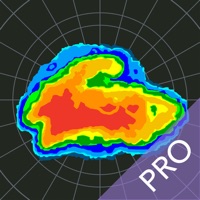DaBus2 Status
Last Updated on 2025-03-07 by City and County of Honolulu
I have a problem with DaBus2
Are you having issues? Select the issue you are having below and provide feedback to DaBus2.
⚠️ Most reported problems ⚠️
Connection
100.0%
Problems reported in the last 24 hours
Summary of DaBus2 Problems 🔥
- Inaccurate arrival times, especially for buses without GPS
- Limited information in the help section
- App may not work or have spotty GPS
- No option to review or rate bus drivers
- Assumes user knows the city and bus routes, not helpful for newcomers or tourists
Have a Problem with DaBus2 - The Oahu Bus App? Report Issue
Common DaBus2 Problems & Solutions. Troubleshooting Guide
Table of Contents:
Contact Support
‼️ Outages Happening Right Now
-
Started 4 minutes ago
-
Started 10 minutes ago
-
Started 12 minutes ago
-
Started 14 minutes ago
-
Started 20 minutes ago
-
Started 22 minutes ago
-
Started 30 minutes ago