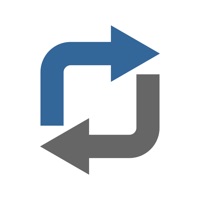Contact Do Simple To Do List Support
Company Name: SIMPLERION
About: ## ‘Do!’ is the easiest way to use ‘To Do List app’ in the iOS ##
## No
more wasting time on making the list itself! ##
• You don't need to study this
app. just follow your instinct!
• No more stiff basic fonts!
• A realistic
ball point pen & paper sound effect!
• Don’t waste any more time in making
list!
• Extremely simple input, simpler than any other To Do Apps
## Simple
completion check! Now simply d.
Do Simple To Do List Customer Service 💢
The following contact options are available: Pricing Information, Support, General Help, and Press Information/New Coverage (to guage reputation). Discover which options are the fastest to get your customer service issues resolved.
NOTE: If the links below doesn't work for you, Please go directly to the Homepage of SIMPLERION
Verified email
Contact e-Mail: do@simplerion.com
Verified email ✔✔
E-Mail: do@simplerion.com
Website: 🌍 Visit Do! Website
Privacy Policy: https://policy.simplerion.com/do/privacy.html
Developer: SIMPLERION
3 Most reported problems 😔💔
Great app, but...
by Tiwalkie
I think that app is an awesome app and has the potential to help me a lot, but one thing that really bugs me is the reoccurring tasks wont post themselves unless you open the app everyday. I like to put all of my reoccurring homework on here so that I never forget to do something and mostly use the widget to see what needs to be done, if at all. So on those days where I don’t have any homework due its very likely that I won’t even open the app, but whenever I have homework due I normally will have a reoccurring assignment that day as well that posts itself for the coming week. However it won’t do so unless I open the app. That is really my main concern. Something that would also be nice would be for reoccurring events have the ability to automatically put due dates on them. For example, you have an assignment due on Monday and it posts itself every Wednesday then make it so I have an option to put Monday as its regular due date so I dont have to manually change it every time I get a new one.
This could be so much better
by SEDubDub
I thought I had finally found the schedule app that works for me. I don’t need time blocks, I just need to keep track of tasks in a specific order. This seemed to do just that: create tasks, put them in the order you want them, set them to refresh at specific intervals. Until the next day when everything reset in an entirely different order! I thought maybe this was a bug in the reset coding based on the creation time of the items and if I transferred them to a new list they would all stay in the correct order in the new list. Wrong! They didn’t reshuffle in the new list, they were automatically deleted after the next day reset. This app has so much potential but too many quirks and bugs to be useful for anything more than digital post-its. Shame.
Nearly Perfect To Do List App!
by SchittsCreekFan
I love so many things about this To Do List App! Let me tell you what those things are: there is a search feature so you can find tasks and also re-use completed tasks, there is also a DONE folder you can search for previously completed tasks to use again; you can organize your tasks by groups and give those groups colors (or you don’t have to use the colors); it is easy to assign dates to tasks (but you don’t HAVE to assign dates!); when you double tap a task to mark it completed, the task goes to the end of the list (and also into the DONE folder) but it does not entirely disappear so if you accidentally double tapped on the task, you can find it easily, double tap it again & it is back in your to do list as a task to complete! ; it is easy to add tasks; I love that there is a TODAY group AND it is easy to edit tasks as well as reassign them to different folders and days!
The only improvement I would make to this app (and I really hope the developers do this!!!) is to make it so if you do not complete a task marked with today’s date, the app would move that task to the next day for you. Currently, I have to move anything I did not complete today to tomorrow (or another day) so those tasks stay up front and easy to view.
Great app, highly recommend, with only that one suggestion to take this app over the top!
Have a Problem with Do! - Simple To Do List? Report Issue
Why should I report an Issue with Do! - Simple To Do List?
- Pulling issues faced by users like you is a good way to draw attention of Do! - Simple To Do List to your problem using the strength of crowds. We have over 1,000,000 users and companies will listen to us.
- We have developed a system that will try to get in touch with a company once an issue is reported and with lots of issues reported, companies will definitely listen.
- Importantly, customers can learn from other customers in case the issue is a common problem that has been solved before.
- If you are a Do! - Simple To Do List customer and are running into a problem, Justuseapp might not be the fastest and most effective way for you to solve the problem but at least you can warn others off using Do! - Simple To Do List.