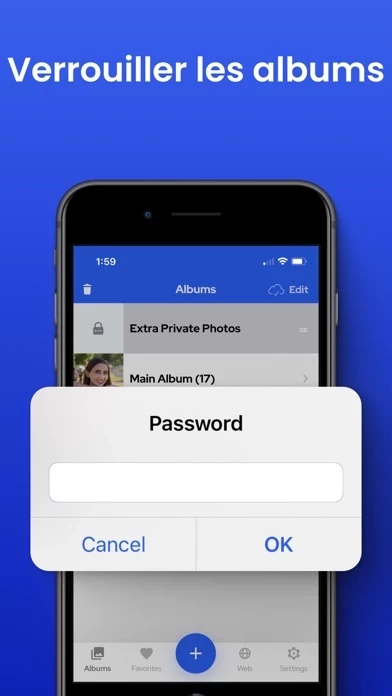Private Photo Vault Reviews
Published by Legendary Software Labs LLC on 2025-05-13🏷️ About: The Private Photo Vault app is a photo and video app for iPhone and iPad that allows users to keep their photos and videos hidden and secure. The app has a password-protected entry, pin lock, pattern/dot lock, and password-protected photo albums. It also has a break-in report feature that captures a photo and GPS location of anyone who tries to access the app without permission. The app has a private web browser, cloud vault, and premium subscription option.