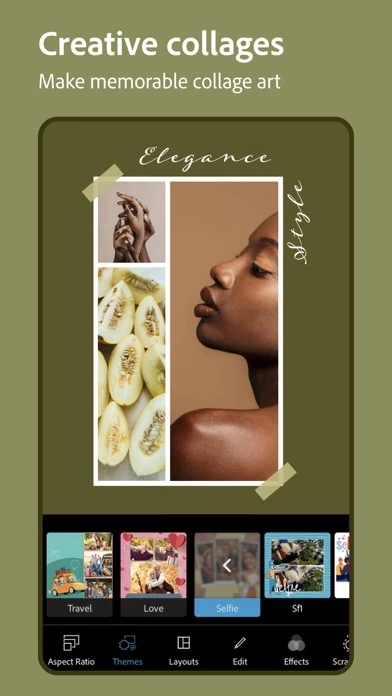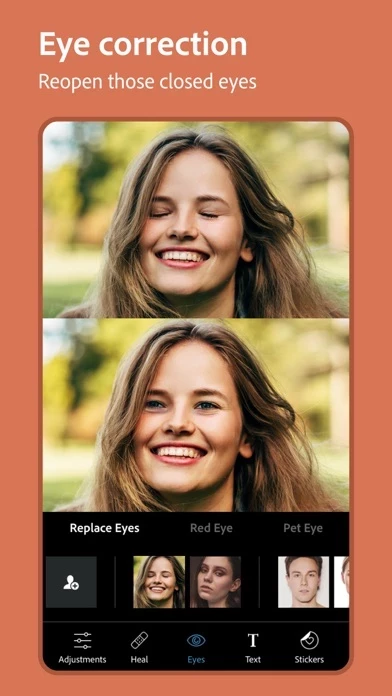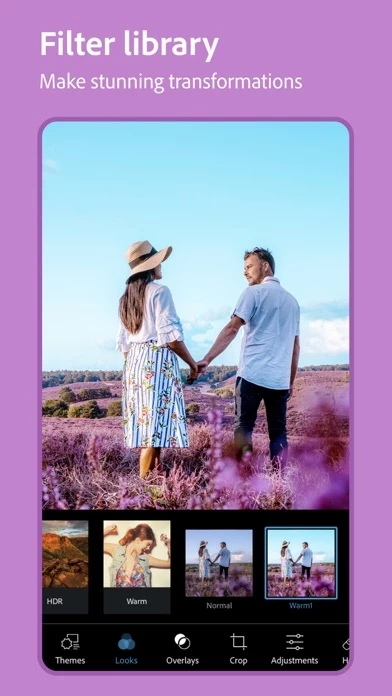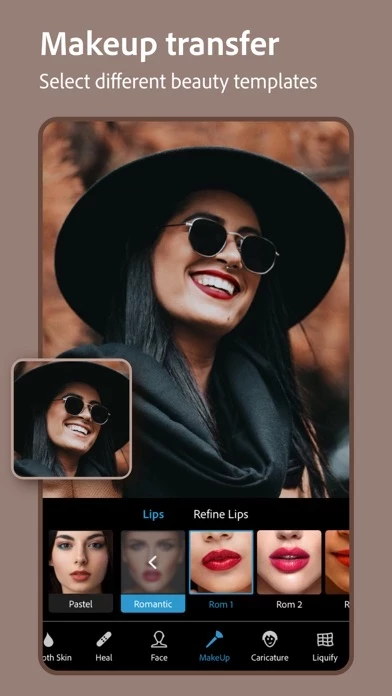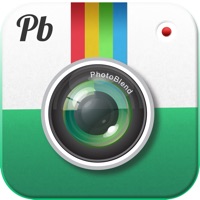- Innovative multi-object selection bringing selective editing to the next level
- Transfer makeup from a wide selection of beauty templates onto your own image
- Selective Editing to work on a single part of an image while the rest remains untouched
- Automatic and smart cutouts to easily remove or replace the background of your image
- Combine photos to creatively transform your image
- Achieve your dream aesthetic with Looks filters: Charm, Matte, Black & White, Portrait, Duo Tone, and more
- Enhance your photo with new Overlays, including light-leaks, bokeh, and raindrops
- Advanced Healing to remove any unwanted elements from your photos
- Explore Color Temperature, Vibrance, and other effects with an easy adjustment slider
- Dehaze to remove fog with clear, detail-rich scenery
- Adjust the angle of your head or facial orientation
- Remove blemishes and smooth skin for a flawless finish
- Transform your selfie into a caricature with fun sliders
- Create fun and unique photo collages by adding ready-to-use backgrounds, gradients, and layouts
- Style Transfer feature to easily apply the same look and feel across all the images in your collage
- Pop-Color Tool to highlight color themes
- Customize stickers, memes, and captions
- Add fun text to your photos with a wide array of fonts, colors, and opacity controls
- Photo color matching borders or unique custom frames
- Fine-tune text placement with pan, zoom, and rotate settings
- Add watermarks easily by adding custom text or logos
- Crop, straighten, rotate, and flip your photos
- Auto-Fix options for one-touch adjustments to Contrast, Exposure, and White Balance
- Reopen closed eyes to create the perfect shot
- Simple vignettes to add emphasis on your subject
- Radial Blur to shift focus to blend backgrounds
- Full Blur features to enhance imagery
- Smooth out graininess or Reduce Color Noise
- Sharpen details to make your photos look their best
- Auto Settings to fix crooked images
- Transform Tool to correct distorted camera angles
- Save detailed, high-contrast images in the PNG file format.