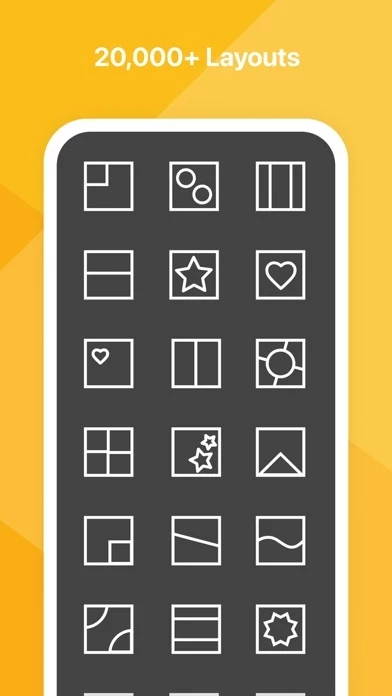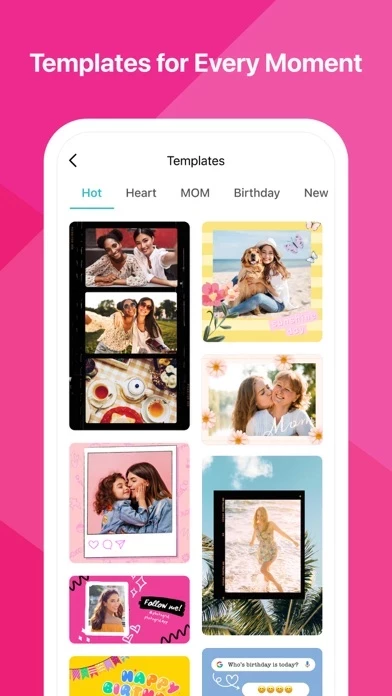- Video Editor & Video Grid Maker: Combine photos and videos to make video grids, trim videos easily, add blurred backgrounds without cropping, and synchronize video clips.
- Social-Media Marketing Tool: Customize your own logo and watermark, add popular ratios, and add beautiful curved texts on your photo.
- The most complete collage app: 20,000+ different collage templates, personalized layouts, and collages, filmstrip, and cool photo stitches.
- Powerful photo editor: Crop, rotate, resize, blur, and beautify your photos easily, add stickers, text, backgrounds, graffiti, boarders, and mosaic, or adjust the brightness, contrast, saturation, and layout of your photos.
- PhotoGrid Premium Plan: Access to 20,000+ elements, create VideoGrids up to 15 minutes long, decide aspect ratio for your photo, enjoy an ads-free experience, and share with friends without any watermarks.
- Billing: Payment will be charged to iTunes Account at confirmation of purchase, all premium plans will be auto-renewed at the end of each period, cancellation must be made at least 24 hours before the end of the valid period to avoid a nonrefundable auto-renewal, and you can manage and turn off auto-renewal in your Apple Account Settings.
- Refund: Refund is NOT available after purchase.
- Other: PhotoGrid.app reserves the right to adjust the pricing for its products and services in the future, and the app has Terms of Use and Privacy Policy.