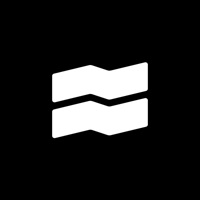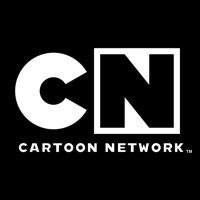DS file Status
Are you having issues? Select the issue you are having below and provide feedback to DS file.
Problems reported in the last 24 hours
Summary of DS file Problems 🔥
- The app does not natively integrate with files for drag and drop, nor does it support splitview or slide over.
- The app seems to be neglected and lacks support for the latest features.
- The app does not allow for opening files for viewing, requiring users to download them first.
- Tech support is unhelpful and provides excuses rather than solutions.
📋 1 Reported Issues:
Hi There, I am trying to log into the DS File application on my Samsung android phone. However, the application won't allow me to log in. Rather, it just keeps "spinning" and saying "logging in"......but just keeps spinning. I believe that it should be working fine. Any thoughts? Thanks Ian
Have a Problem with DS file? Report Issue
Common DS file Problems & Solutions. Troubleshooting Guide
Table of Contents:
Contact Support
Verified email ✔✔
E-Mail: support@synology.com
Website: 🌍 Visit DS file Website
Privacy Policy: https://www.synology.com/en-global/company/legal/privacy
Developer: Synology Inc.
‼️ Outages Happening Right Now
-
Started 33 minutes ago
-
Started 45 minutes ago
-
Started 46 minutes ago
-
Started 58 minutes ago
-
Started 1 hour ago
-
Started 1 hour ago
-
Started 1 hour ago