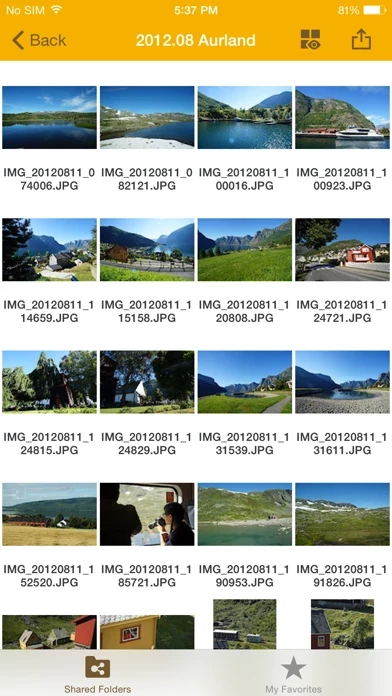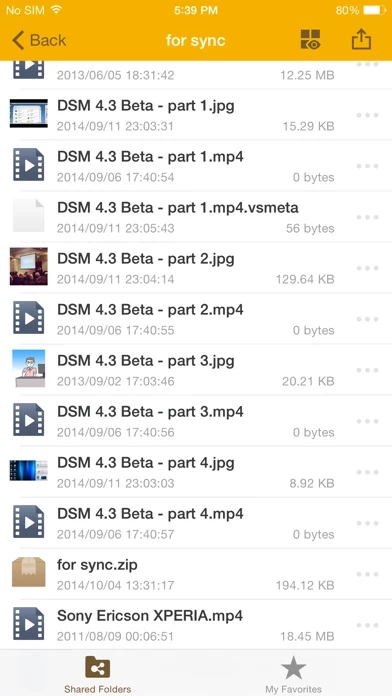I’ve been using DSfile a few years now, and it does what I need it to. When I open then app on my home WiFi, all recent photos download to my NAS. It will only download photos when DSfile is open, but I will usually be working on other files as it downloads in the background. I can view all my stored data, and export files. I can save articles on my phone, and depending on DSfile , I can either save directly to the drive, or save it on Dropbox and then transfer the file to the drive. With Word, I love that I can copy & paste an article from the web, save it on Dropbox, then open Dropbox and export it to the NAS, all within minutes. It is a simple app, and doesn’t have all the features you would get on a pc, but it’s very effective for remote access.
My only gripe is that the photo upload will only work when I’m at home on my own WiFi network; it will not upload any photos on any other WiFi network. Why is that, and how can I configure my NAS to upload on any WiFi?