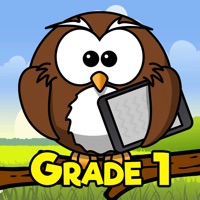ParentVUE Status
Are you having issues? Select the issue you are having below and provide feedback to ParentVUE.
Problems reported in the last 24 hours
Summary of ParentVUE Problems 🔥
- No option to print the transcript
- No option to copy your child's other parent on emails
- Has many bugs, incomplete, and non-functioning features
📋 8 Reported Issues:
i receive this error "Fatal Error 82040 has occurred " when trying to register my child in parentvue tusd
I get asccess denied error 403.
So I can not see if I have messages from the teachers nor can I view any of them or respond back to them. I also cannot select the teacher's email address and compose a message.
Cannot open any odf attachment in parentvue messages.
It won’t let me sign in to ParentVUE a message pops up and says im using the wrong URL which it’s the same I been using Colorado river schools
Im getting an Access Denied error when I'm trying to login as a parent. Please let me know if there is a different url I should be using.
Hello. I get ‘access denied’ when trying to connect to the portal, via web or app, from any of my devices. I am part of the MCPS system. We tried to log out from all our google accounts, clean cache and cookies… Could you please advise how to solve this issue ? Thanks.
ParentVue app will not open. It gives a Java certification error
Have a Problem with ParentVUE? Report Issue
Common ParentVUE Problems & Solutions. Troubleshooting Guide
Contact Support
Verified email ✔✔
E-Mail: edupoint.android@gmail.com
Website: 🌍 Visit ParentVUE Website
Privacy Policy: https://www.edupoint.com/Company/Student-Privacy-Pledge
Developer: Edupoint Education Systems
‼️ Outages Happening Right Now
-
May 16, 2025, 05:33 PM
a user from St Louis, United States reported problems with ParentVUE : Not working
-
Started 5 minutes ago
-
Started 10 minutes ago
-
Started 13 minutes ago
-
Started 17 minutes ago
-
Started 26 minutes ago
-
Started 26 minutes ago
-
Started 28 minutes ago