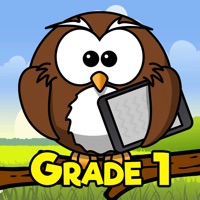Contact ParentVUE Support
Company Name: Edupoint Educational Systems
About: The ParentVUE Mobile application helps parents stay informed and connected by
providing day-to-day insight into their child’s academic experience.
ParentVUE Mobile for the iPhone/iPod Touch works with the Synergy™ student
information system in much the same way as the ParentVUE web portal, allowing
parents to access near real-time information on assignments and scores,
attendance, and demographic information.
ParentVUE Customer Service 💢
The following contact options are available: Pricing Information, Support, General Help, and Press Information/New Coverage (to guage reputation). Discover which options are the fastest to get your customer service issues resolved.
NOTE: If the links below doesn't work for you, Please go directly to the Homepage of Edupoint Educational Systems
Verified email ✔✔
E-Mail: edupoint.android@gmail.com
Website: 🌍 Visit ParentVUE Website
Privacy Policy: https://www.edupoint.com/Company/Student-Privacy-Pledge
Developer: Edupoint Education Systems
8 Most reported problems 😔💔
I SEND COUPL EMAILS NO RESPOND
I need help signing in. The app is not accepting my password. I'm not paying 5 dollars to speak to a living human being,
I need help signing in. the app is not accepting my password.
Hello. I have been trying to access my child's report card for weeks and remain unable to. I've contacted his school and they say I should be able to access it on parentvue. Please help me resolve this so I can see my child's final grades. Thank you.
I tried the "Chat with an expert" and was told I needed to pay $1 to continue! Are you serious?!?! Your app sucks and you expect to pay $1 to get help, "you" are ridiculous!! This is the error message I keep getting, I am not connected to the server and "Code: -1202, Description: The certificate for this server is invalid. You might be connecting to a server that is pretending to be "psvue.secep.net" which could not pt your confidential information at risk."
Horrible app!
by Gloaming1974
Update: When are you going to make it possible to copy your child’s other parent (often located in a separate household) on emails? These families number in the millions. You and the school systems are operating off 1950’s assumptions about the US population. You aren’t meeting the needs of today’s families!
The ONLY thing this app does decently is show me my son’s grades. Our district has deemed that we MUST use it in order to communicate with teachers. But the email portion doesn’t work on my iPhone, I can’t copy my son’s father on any communication, and the website doesn’t even work in my phone. So after work, between making dinner for my family,’helping with homework, and doing necessary chores such as laundry, I have to make time to sit down at my laptop to log in. What are parents who can’t afford a computer supposed to do?? We live in a very poor district, one of the worst in the country, and there are so many families who can’t afford a home computer. For the first three weeks of school this year, the school didn’t even KNOW we had to use parentvue, so important emails went unanswered. Why on earth would anyone want to use an app that blocks parent-teacher communication instead of facilitating it?
Developers should be fired
by Psenechal
I have been a software engineer for over 20 years and I have NEVER experience an application that has as many bugs, incomplete, and non-functioning features as this one. This company seriously needs to review its Software Delivery Lifecycle. Tonight alone I have received no less than 30 notifications that I have a new message in ParentVUE, yet when I login and check, there are ZERO new messages. Bonus feature...when I click the back button from my Inbox, the app goes completely haywire and drills all the way down to the first email in my inbox. I tried deleting an old message in my inbox and finally gave up because every time I tried, the app crashed. First day of school and neither of our kids could login to get the message from their teachers on what to do.
Seriously considering writing my own app and selling it to the school district for I’m sure the ridiculous price they charged for this total piece of junk. You really should be ashamed for releasing something of this quality to students and parents.
Glitchy App
by AppleApple495
It is not intuitive where to go find notes from the teacher. I have two children at the same school and notes from one child’s teacher show up as a message under the other child.
Trying to read a message from 9/11 from the teachers shows that after I am done reading, the envelope closed as if it is another new message and the notification remains in the app but I am not receiving notifications outside of the app. It took many clicks to figure out even where to go to get to the message. The message shows up under one of the children but I have to click on messages to read it, if you click on your child, there is no way to get to the message.
I do not understand all these “not due” entries placed in the app for assignments, it seems our children’s school has decided to treat it as an interim grade book rather than specific grades for each actual assignment/test our child takes.
Have a Problem with ParentVUE? Report Issue
Why should I report an Issue with ParentVUE?
- Pulling issues faced by users like you is a good way to draw attention of ParentVUE to your problem using the strength of crowds. We have over 1,000,000 users and companies will listen to us.
- We have developed a system that will try to get in touch with a company once an issue is reported and with lots of issues reported, companies will definitely listen.
- Importantly, customers can learn from other customers in case the issue is a common problem that has been solved before.
- If you are a ParentVUE customer and are running into a problem, Justuseapp might not be the fastest and most effective way for you to solve the problem but at least you can warn others off using ParentVUE.