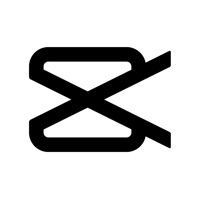AT&T Office@Hand Status
Are you having issues? Select the issue you are having below and provide feedback to AT&T Office@Hand.
Problems reported in the last 24 hours
🔨🐞 Solved: verified fixes that worked!
can't send text messages on app or desktop app
Can not send messages. It says, "Text send failure".
Can’t send outgoing texts
My office at hand will not let me send text messages to certain numbers...
Text messages not sending.
📋 2 Reported Issues:
They say my account is closed and I cannot get any business calls
Users not receiving faxes and not able to send text messages.
Have a Problem with AT&T Office@Hand? Report Issue
Common AT&T Office@Hand Problems & Solutions. Troubleshooting Guide
Contact Support
Verified email ✔✔
Developer: AT&T Services, Inc.
‼️ Outages Happening Right Now
-
May 29, 2025, 06:56 PM
a user from Houston, United States reported problems with AT&T Office@Hand : Connection
-
Apr 08, 2025, 03:50 PM
a user from Monroe, United States reported problems with AT&T Office@Hand : Not working
-
Mar 13, 2025, 03:41 PM
a user from Brentwood, United States reported problems with AT&T Office@Hand : Login
-
Feb 11, 2025, 11:34 PM
a user from Ft. Washington, United States reported problems with AT&T Office@Hand : Login
-
Started 2 minutes ago
-
Started 7 minutes ago
-
Started 12 minutes ago
-
Started 13 minutes ago
-
Started 16 minutes ago
-
Started 18 minutes ago
-
Started 22 minutes ago