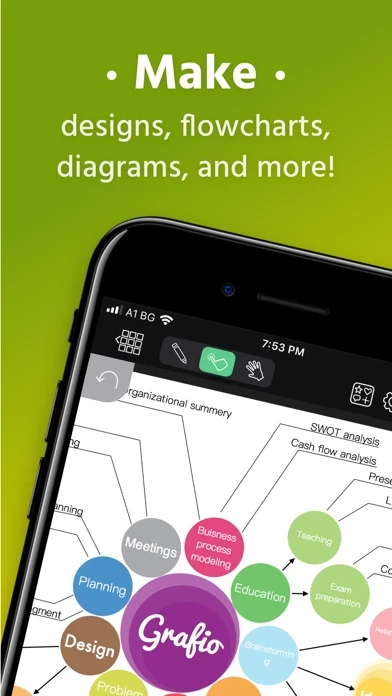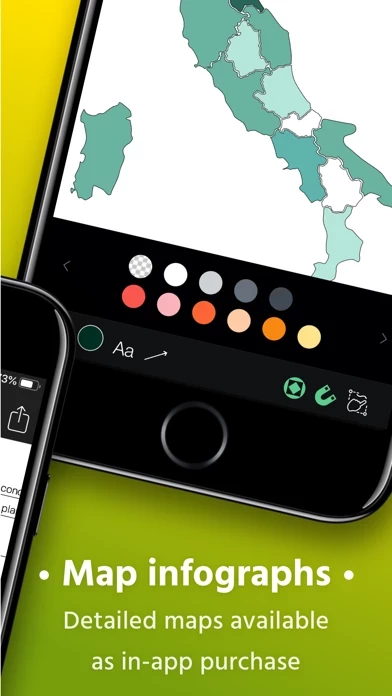- Shape recognition
- Drag & drop shapes from many libraries
- Insert, embed, or paste images
- Precise drawing with Apple Pencil
- Build diagrams and graphs through connections
- Label shapes and connections
- Select, move, rotate and scale everything (even scribbles)
- Change size, color, opacity and other properties of your shapes
- Import your font from popular websites
- 10 Different connection types with adjustable radius
- Precision toolbar for nudging, rotation and resizing
- Flip, align and distribute shapes with a single tap
- AirPlay and video output for presentations
- Export to PDF, PNG or JPG
- Record audio notes with each object
- Export videos with how your design reaches the final product
- iCloud and Files integration
The app can be used for various purposes, including making designs, taking visual notes, vector sketches, flowcharts, network diagrams, industrial processes, organizational charts, basic charts and graphs, mind mapping, web site maps, road plans, military operational and tactical plans, and many more.
The app provides both free and paid stencils. The free stencils include Amazon Web Services (AWS), arrows, AV connectors, Azure Services, balloons & callouts, basic flowchart, basic 2D & 3D shapes, doodles, electrical symbols, Gantt chart, Google Cloud Platform (GCP), hazard & GHS symbols, JoyPixels (formerly EmojiOne), Kubernetes, memes, NATO Joint Military Symbology (APP-6), pictograms, piping & instrumentation, pneumatic & hydraulic, Sankey diagrams, textables, UML diagram, US road signs, and vintage shapes. The paid stencils include Audit Diagram, BPMN, Concept Map, Cross-Functional Flowchart, Data Flow Diagram, ESL "Energese", Event-driven process chain (EPC), iOS UI Kit, Marketing Diagrams, Maps & Flags, Network Diagram, SDL Diagram, TQM Diagram, UX Flowchart cards (sitemap), Venn Diagrams, Wireframe, and Workflow Diagram.