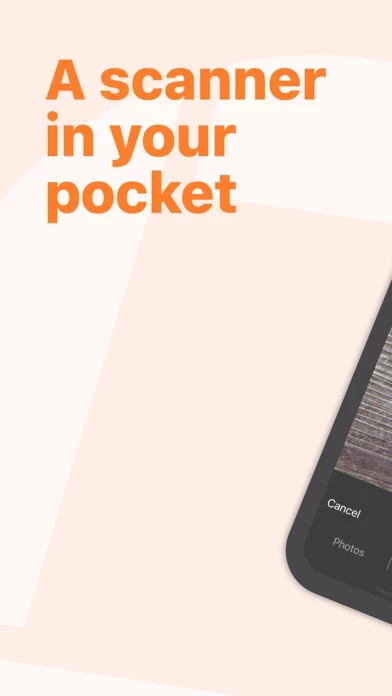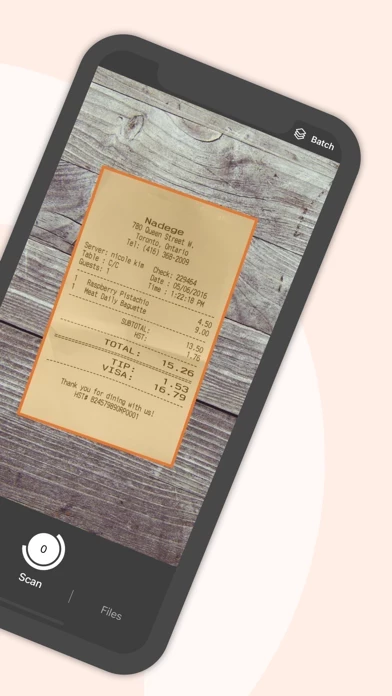Scanner App Status
Published by The Grizzly Labs on 2023-12-18 Genius Scan is a document scanner app in your pocket. Quickly scan your paper
documents on the go and export them as multi-page PDF files.
Are you having issues? Select the issue you are having below and provide feedback to Scanner App.
problems reported in the last 24 hours
Reported Issues: 14 Comments
By Ana 7 months ago
Error continually. Sys camera is not available on iphone.
By Rick Ross 9 months ago
I can't figure out how to sign out of GS on my iPhone 13+. The program is telling me to and re-sign in. Where is that feature hidden?
By Ted 10 months ago
Documents won’t open on my iPad. Closing app and restarting iPad isn’t correcting. I’ve used the app for years without an issue.
By Barb Hartwell 10 months ago
I am receiving an error message on my iPhone saying Genius cannot access my camera. How do I fix this? Thank you!
By Gary Bohanon 10 months ago
I have one scan that I use every day. Now when I touch it, instead of opening Genius Scan freezes and I have to shut it down and relaunch. However if I pre and hold o. That document the edit screen comes up and I can then check what I need. BTW there is a green dot next to that scan.
By Keith Hoover 10 months ago
Love this app. But is has stopped working. When I send a photo to the app the new file appears but the app is unresponsive and at point crashed. This is both in my iPhone and iPad. Hope that you can help. Thank you, Keith
By Jim 1 year ago
I scan a document then try to send it a text and it won’t send?
By Crytal Hunter 1 year ago
Genius scan isn't sending my documents to my email
By Sheryl 1 year ago
Have been using Genius Scan with no problem until today. When trying to scan, message appears “camera not available this moment”. Nothing has changed on my device since last time using Genius Scan. Help!
By RegMunro 1 year ago
I love this app I use it to copy puzzles from our newspaper and send to a group of puzzle enthusiasts Today I cannot get the app to limit what is scanned to my suggestion. I have two right angled sheets I use to identify the piece I want to scan as a rectangular photo. The pdf scan works fine correcting the angles
By irene radillo-diaz 1 year ago
I've had Guillaume (?) reply to an initial query about a problem I'm recently having with exporting to Google Drive. This app worked wonderfully till about 2 months ago. It stopped allowing export, indicating I needed to allow cookies. Never could get it to work, so I switched back to my favorite browser: DuckDuckGo. (It had previously worked on DDG) Now, it's again NOT working to export to shared drives. I can toggle the button, but when I press on the LOG IN button, nothing happens. I am using a Samsung Galaxy A52 5G, by the way. Please help me resolve this! I've looked in forums and lots of other places, all to no avail. Thanks
By Dilla 1 year ago
It says my data is corrupt. Please fix ASAP. Thanks
By Hae lee 1 year ago
When I point the phone camera to a document to scan, this message appears“ camera is not available”. I used it before and it was good, but today, the message showed up
By Melissa Marsh 1 year ago
Android App doesn't have option to add other programs on phone, e.g. Gmail, Evernote
Common dislikes about Scanner App app
- Hidden Save-to-Dropbox functionality was removed from free version
- Scans are too light
- Lines are not clean and jagged
- Low light scans are horrible
- No type of editing in-app
- Auto-suggest inserts dates at the beginning
- Writing on PDFs appear as illegible dots
- Renders work sideways
- Fails to cut out background
- Can't undo a single page
Have a Problem with Scanner App: Genius Scan? Report Issue
Leave a comment:
Common Scanner App Problems & Solutions. Troubleshooting Guide
Complete guide to troubleshoot Scanner App app on iOS and Android devices. Solve all Scanner App app problems, errors, connection issues, installation problems and crashes.
Table of Contents:
Some issues cannot be easily resolved through online tutorials or self help. So we made it easy to get in contact with the support team at The Grizzly Labs, developers of Scanner App.
36.36% Contact Match
Developer: The Grizzly Labs
E-Mail: [email protected]
Website: Visit Scanner App Website
Powerful tools help you organize, share, or archive your documents. “Next time you plan to hit the road, don’t forget to download Genius Scan to make life easier for yourself and your accounting department. ” - AppPicker. “Camera apps aren’t designed for close-up text scanning, but Genius Scan is. + Box, Dropbox, Evernote, Expensify, Google Drive, iCloud Drive, OneDrive, OneNote, FTP, SugarSync, WebDAV. + Any WebDAV compatible service such as Citrix ShareFile, NextCloud, ownCloud, Synology, Yandex. Should you choose to, you can subscribe to the Genius Scan Plus plan for more features. It’s in the heart of Paris, France that The Grizzly Labs develops Genius Scan. Genius Scan is a document scanner app in your pocket. In that case, Genius Scan’s store displays the duration and price of each subscription, updated at the time of purchase. Genius Scan is free to use for as long as you want. Batch scanning lets you scan dozens of pages in a matter of seconds. Quickly scan your paper documents on the go and export them as multi-page PDF files. We take pride in crafting apps that help millions of users throughout the world and hold ourselves to the highest standards in terms of quality and privacy. Place any document in front of your device’s camera: our scanner app automatically recognizes the paper against the background, crops it, and cleans up the result. You can subscribe to Genius Cloud for backup & synchronization. You obtain a crisp, legible scan. The features denoted with [+] are available as part of a premium plan. Payment will be charged to iTunes account when the order is confirmed. Subscriptions automatically renew unless auto-renew is turned off no later than 24 hours before the end of the current period. Get in touch with us @thegrizzlylabs if you have any questions.