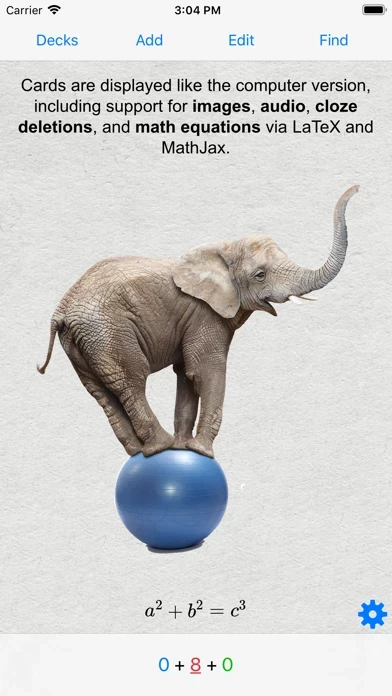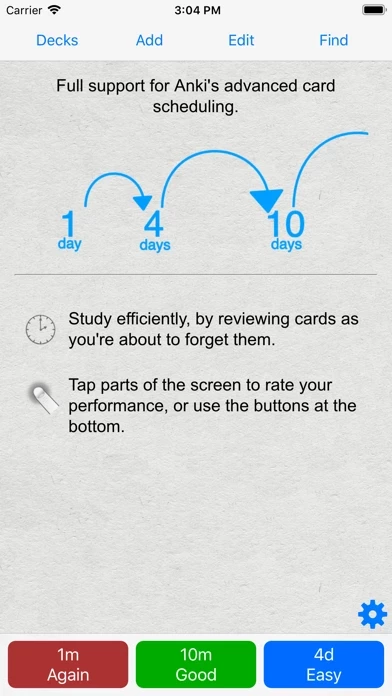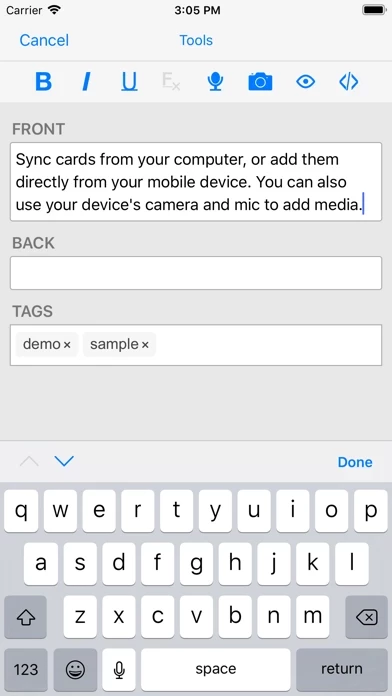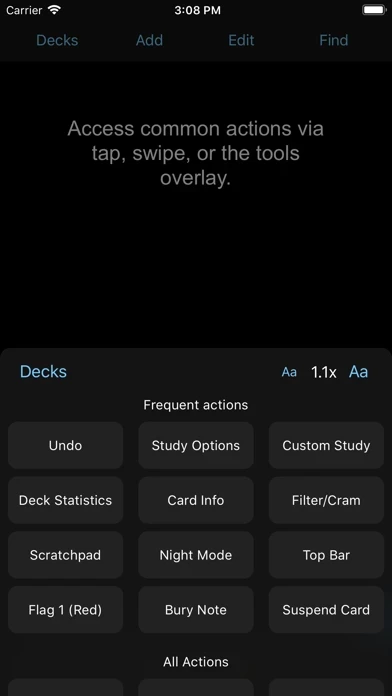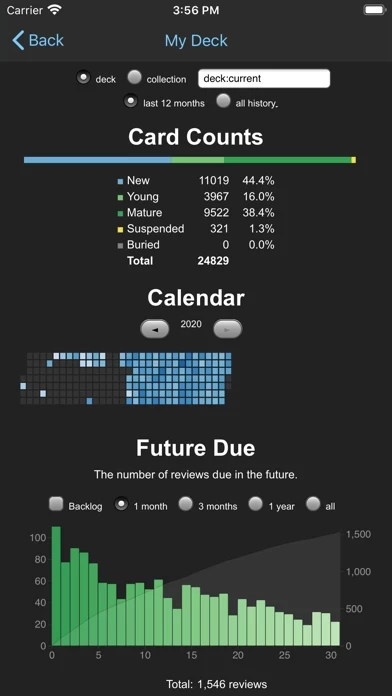Anki Overview
What is Anki? AnkiMobile is a mobile companion to Anki, a powerful, intelligent flashcard program that is free, multi-platform, and open-source. It is designed to help users keep their card content synchronized across multiple mobile and computer devices. The app offers a flexible interface, comprehensive graphs and statistics, support for large card decks, and a powerful search facility. AnkiMobile is currently intended as a companion to the computer version of Anki, rather than a complete replacement for it.
Features
- Free cloud synchronization service
- Proven scheduling algorithm
- Flexible interface
- Comprehensive graphs and statistics
- Support for large card decks
- Offline study mode for cards with images or audio clips
- Powerful search facility
- Support for displaying mathematical equations with MathJax
- Support for adding images drawn with the Apple Pencil to your cards
- Optional cloud synchronization service
- Family sharing supported
- Bulk discounts for educational institutions available through Apple's Volume Purchase Program.
Official Screenshots
Product Details and Description of
AnkiMobile is a mobile companion to this app, a powerful, intelligent flashcard program that is free, multi-platform, and open-source. Sales of this app support the development of both the computer and mobile version, which is why the app is priced as a computer application. AnkiMobile was written by the lead developer of this app and AnkiWeb, and it has been around since 2010. Beware other apps using "this app" in their name that have sprung up recently - they are not compatible with the rest of the this app ecosystem, and they offer far fewer features. Some of AnkiMobile's features include: - A free cloud synchronization service that lets you keep your card content synchronized across multiple mobile and computer devices. This makes it easy to add content on a computer and then study it on your mobile, easily keep your study progress current between an iPhone and iPad, and so on. - The same proven scheduling algorithm that the computer version of this app uses, which reminds you of material as you're about to forget it. - A flexible interface designed for smooth and efficient study. You can set up AnkiMobile to perform different actions when you tap or swipe on various parts of the screen, and control which actions appear on the tool buttons. - Comprehensive graphs and statistics about your studies. - Support for large card decks - even 100,000+ cards. - If your cards use images or audio clips, the media is stored on your device, so you can study without an internet connection. - A powerful search facility that allows you to find cards that match criteria such as 'tagged high priority, answered in the last ten days and not containing the following words', and automatically place them into a deck to study. - Support for displaying mathematical equations with MathJax, and rendering LaTeX created with the computer version. - Support for adding images drawn with the Apple Pencil to your cards. Please note that AnkiMobile is currently intended as a companion to the computer version of this app, rather than a complete replacement for it. While AnkiMobile is able to display and schedule your cards in the same way the computer version does, certain changes like modifying note types need to be done with the computer software. Add-ons are not supported, so while you can study image occlusion cards created with the computer version, they can not be created within AnkiMobile. For this reason, please start with the computer version of this app before you think about buying this app. The cloud synchronization service is optional, and data can also be imported/exported from the app via a USB cable or AirDrop. Like all apps, AnkiMobile can be purchased once and then used on multiple devices in a household using the same Apple ID. Family sharing is also supported. For information on bulk discounts for educational institutions, please see Apple's Volume Purchase Program. For more information on AnkiMobile, including a link to the online manual, please have a look at the support page: https://docs.ankimobile.net/support.html. If you have any questions or want to report an issue, please let us know on our support site and we'll get back to you as soon as possible.
Top Reviews
By Miklb3
The original and the best
The original active recall testing via spaced repetition app. Copied but never duplicated. Originally for PCs only, and always completely free, the developer made this version for iOS for which I will gladly pay to support his efforts. Stay away from the ripoff artists who use the this app name to try to get your money. I like the interface, it’s a “get down to business” interface, with a learning curve. In my experience, those are many times the most useful software. Some other guy left a star off because the icon looked dated and it doesn’t fit with his other icons. I mean, freakin really?!?! Too many developers spend too much time on a slick interface and end up with sloppy functionality. This software works if you use it. Yes, you will need to read the manual. You may need to learn some Latex. It’s not hard, once you get going. I’m fairly proficient with this software and try to use it daily. As a result, I can give you a 50 word definition of a Poisson Distribution off the top of my head. I never forget birthdays or anniversaries. Plus the looks when you can spout off dictionary definitions of random words (the other day at work I gave definitions of heuristic and algorithm). He looks are priceless. Support the original who for years did this for free. This is the flash card app for you.
By Nate the Great’s Hit Parade
Incredibly powerful
This app has helped me master over a 1,000 words in Ancient Greek and over 1,500 of German and counting. It’s not flashy and has a learning curve up front, but incredibly powerful. The problem with physical flashcards is they’re time consuming to make, complicated to keep track of, and cumbersome to carry. This solves all of of those. Every word I look up while reading I screenshot. Later I put all the screenshots into a specific album where a Siri Shortcut converts them to JPEG, crops them, and reduces their size. I then enter each photo into this app, reviewing them as I go. With this process, I can make 50 flashcards in 10 minutes. Then each one is shown to you exactly when you need it, and is always in my pocket to review anywhere. There is not a word I look up that is not memorized now. In a year, I have made 3,500 flashcards in 5 different languages. I review 200 a day. If you invest some time to figure out how to use this app, it will change your intellectual life.
By jayladds
No other way to memorize
I've never written an app review before, but this app has changed my life so much that I feel compelled to write one. I'm a medical student studying for board exams, and this app has completely changed the way I approach rote memorization of facts. It can be used to memorize anything by repeating flash cards At THE RIGHT TIME so that it doesn't fade from your memory. Apart from the automatic delivery, the other advantage over physical flash cards is that the app supports not only text, but also audio (if you want to remember the pronunciation of a drug or microorganism or anything else), photos (especially helpful for anatomy or other flowcharts and tables), and videos within the flash card. To get started, I'd suggest using the desktop app first since it's always easier to navigate in a bigger screen. It takes some time to learn how to navigate the app and to learn all the different settings and features, but once you do it's brilliant. The iOS app is ALMOST just as powerful as the desktop app. However, as of December 2018, the iOS app doesn't have the ability to flag or view flagged flash cards (available on the 2.1 release of the desktop app and incredibly useful to help find and organize cards as you review them). That's a minor complaint though and I hope it gets written into the mobile app as well. Overall though, this is definitely the best way to memorize information in the 21st century. Two thumbs up!