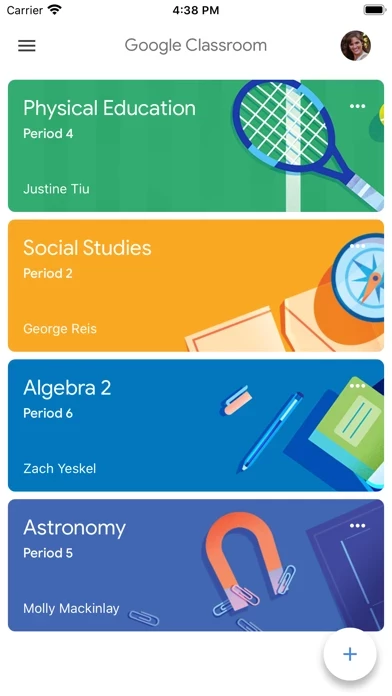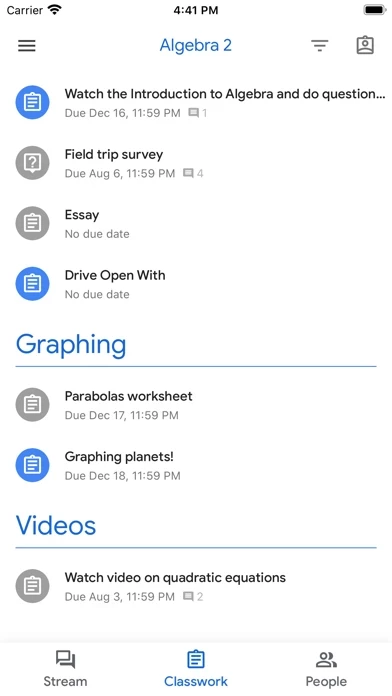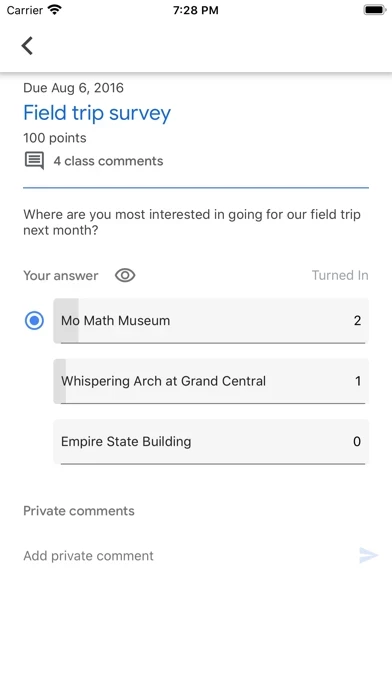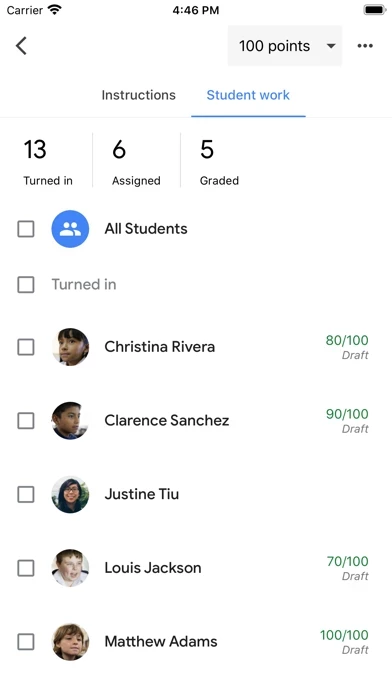Google Classroom Reviews
Published by Google LLC on 2025-05-07🏷️ About: Classroom is a free service that helps learners and instructors connect inside and outside of schools. It is designed to help teachers create, collect, and grade assignments paperlessly, saving time and paper. Classroom makes it easy to create classes, distribute assignments, communicate, and stay organized. Students can keep track of what’s due on the Assignments page and begin working with just a click. Teachers can quickly see who has or hasn't completed the work, and provide direct, real-time feedback and grades right in Classroom. With the mobile app for iOS, students and teachers can view their classes and communicate with their classmates in real-time.