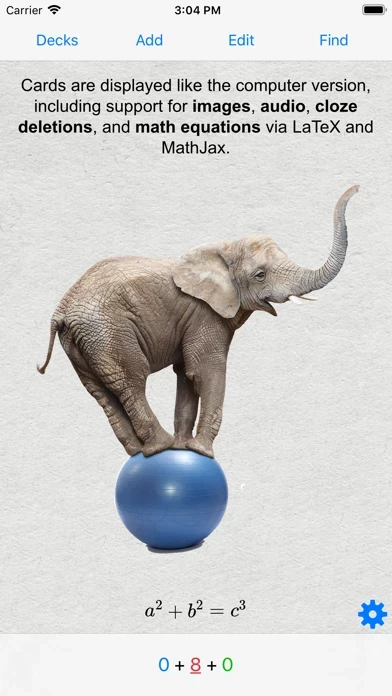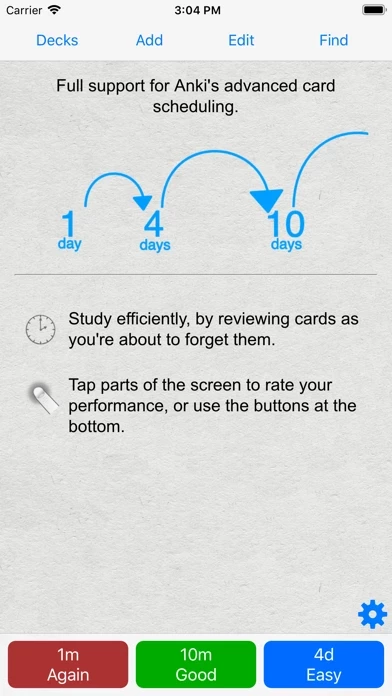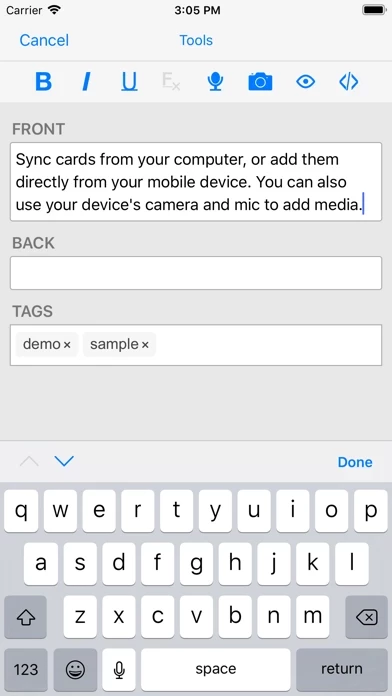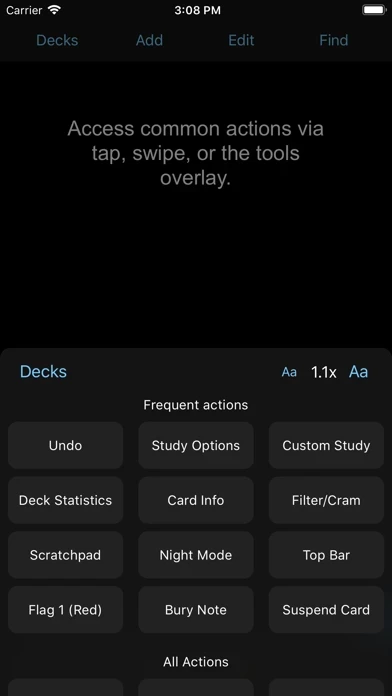Anki Reviews
Published by Ankitects Pty Ltd on 2025-02-25🏷️ About: AnkiMobile is a mobile companion to Anki, a powerful, intelligent flashcard program that is free, multi-platform, and open-source. It is designed to help users keep their card content synchronized across multiple mobile and computer devices. The app offers a flexible interface, comprehensive graphs and statistics, support for large card decks, and a powerful search facility. AnkiMobile is currently intended as a companion to the computer version of Anki, rather than a complete replacement for it.