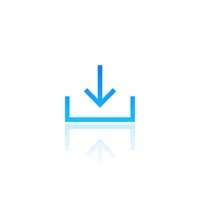SmugMug Status
Are you having issues? Select the issue you are having below and provide feedback to SmugMug.
Summary of SmugMug Problems 🔥
- Three times the upload has stalled at approximately 2/3 completion.
- Reading discussions on this topic, I see it’s a continuing problem.
- I tried to open the app today, a black screen came up that said bummer we had to reset your app click here to launch SmugMug.
- I tried again another day and the large file (number of photos) froze again about 2/3 of the way.
- If the lock screen comes up during the upload this app doesn't work.
- The progress bar for each picture gets stuck, overall progress bar gets stuck.
- You have to manually sift thru 100s of pictures to see what is missing.
📋 8 Reported Issues:
All my Galleries have disappeared, I only see notice "are you ready to upload some photos?". However, if I pick search it shows all pictures that I have previously viewed so I know the pictures are still on my phone but they don't show up under Galleries like they used too.
App on ipad does not work. Opens up but then nothing works. So frustrating.
The smugmug app on my iPhone keeps freezing. Doesn’t work! Why?
Smugmug is not responding on my iPhone at all.
Can't get in to down load my wedding pictures need help please ASAP
This is 100% Smug dropping connections on purpose... started about 6 months ago. I had 2 ISPs at my home, MacBooks, Linux Laptops, windows VM and what I know: uploading to my same data to my google drive has ZERO issue but after said number of ~ 500MB files, the servers drop on their end.... PROOF IS via Curl and HTTP headers information does not lie.
Connection issue when trying to upload to a gallery even though my internet/wifi is strong and evert other app and site are working fine. It's been down all day.
Keep getting message on uploads that my id is invalid and to use organizer to upload. I just started having problems today. Everything was fine yesterday. Did the shut down, use different browser, logged out and in...several times. Come one guys. What has changed? I'm not paying for this kind of nuisance! Made sure Chrome is update...come on.
Have a Problem with SmugMug - Store & Share Photos? Report Issue
Common SmugMug Problems & Solutions. Troubleshooting Guide
Table of Contents:
Contact Support
Verified email ✔✔
E-Mail: help@smugmug.com
Website: 🌍 Visit SmugMug Website
Privacy Policy: https://www.smugmug.com/about/privacy
Developer: SmugMug Inc.
‼️ Outages Happening Right Now
-
Started 4 minutes ago
-
Started 17 minutes ago
-
Started 20 minutes ago
-
Started 34 minutes ago
-
Started 38 minutes ago
-
Started 39 minutes ago
-
Started 58 minutes ago