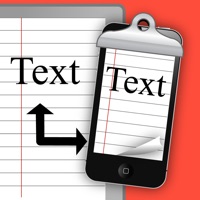Notability Status
Are you having issues? Select the issue you are having below and provide feedback to Notability.
Problems reported in the last 24 hours
Summary of Notability Problems 🔥
- Subscription model
- Microphone function has a lot of potential but ultimately the only thing heard after recording in large lecture rooms are staticky background noises and the tapping of my pencil when I’m writing
- Left handed mode doesn’t make much sense
- A LOT of skipping that occurs
- Letters written before the shape are erased when trying to press the back function to erase the shape
📋 20 Reported Issues:
Hello, App not working . Page keeps moving AND when I writhe a word with my pen, it disappears
I have created a divider under a subject. but i am unable to move my note to the divider. How to get this task done? Kindly share with me the process.
Notabilty crashes when I try to create a subject or a divider. So I’m unable to create new subjects.
I have updated to Notability +. I am using the Make It Happen planner. I use an iPad 9th Gen. When I switch between pages it randomly puts entries on other pages. Not every time. But some of the time it does this and it takes a long time to put those entries back where they belong.
The app isnt letting me type on the line I want to and keeps returning to the line below
It’s not letting me publish my notes anymore.
All of a sudden today, my notes are limited to the number of pages I currently have written on… no scrolling to a new blank page. There are no new pages and I can add a new page to an existing note. Also I noticed that the dotted line that shows up when using the selection tool is now an orange-ish color…
Notability crashes ever since I updated Mac to 13.0.1. Running current notability. If I edit a not it crashes right when I close it.
when creating a note, the screen appears black but only in a new note, old notes have been saved ok
docs are not loading, have restarted my devices , checked drives are working, its only notability having problems
Whenever I open the app, all of the options to go back, export, add a page, add a template, etc. all turn grey and won't allow me to edit the note at all. I can't select a pen or change any of the associative properties. The page won't scroll either. This has been happening for a month, and no matter what I report to Notability, they won't fix it. I've tried updating the app several times, but nothing has worked.
Notability won’t let me write anymore and it’s getting really annoying I can still type and erase but can’t draw boxes and write.
When I write and I support my hand on my iPad sometimes the writing goes mad and draws lines and curves everywhere which is super frustrating because I have to stop and erase the error. I thought that it was the tip of the pencil, but it was not the cause. It only happens when I support my hand when writing, is like if the iPad did not know where the tip of the apple pencil was.
Notability has been giving me issues with loading my notes. At first, notes were disappearing and randomly reappearing. I have turned off and back on the iCloud syncing. It has not helped. Now, anytime i try to open a note or even sometimes the app, my iPad crashes and turns off
Since about 2 or 3 iOS updates ago I can no longer paste items into documents on my iPhone. I’ve never had a problem before and now it simply doesn’t work. I can paste into messages and other apps, just not Notability. Any advice would be greatly appreciated. Thanks.
Notability not working on my iPad. A lot of files are not showing up or downloading. If they do, they take a long time and then disappear again. However, I see all of my content in Notability on my iPhone. The issue seems to be with my iPad. I have closed iCloud in Notability, I have turned off my device twice and still having issues. My iCloud storage is nearly empty, so it's not that either.
Can't sync notes to iPad Very frustrating Have restarted both devices, signed in/out iCloud both devices, turned on/off auto-backup and sync, updated the apps on both and still no success. Might have to switch to another note taking app like OneNote if issue persists
How do I recover the cut and paste icons? They used to be at the bottom of my iPad screen but have disappeared.
Crashes on everything since last iOS update. It’s wasting so much of my time fighting the lag, crashes, and then having to redo whatever I was doing when it crashed — I’m sitting here right now looking at other options. I’ve fought it and some all troubleshoot, uninstalled, and safe mode etc and nothing works. The numerous issues on current reviews are all the same thing. Sucks bc I use it for my home, classroom, grad school and special Ed data tracking for students. And now… get to start all over. Beyond irritated.
My notability keep freezing and stop responding after I updated my iPad to iOS 15.5
Have a Problem with Notability: Smarter AI Notes? Report Issue
Common Notability Problems & Solutions. Troubleshooting Guide
Contact Support
‼️ Outages Happening Right Now
-
May 15, 2025, 02:28 PM
a user from Columbus, United States reported problems with Notability : Crashes
-
Apr 28, 2025, 03:43 PM
a user from Clairvaux-dAveyron, France reported problems with Notability : Not working
-
Feb 27, 2025, 10:36 AM
a user from London, United Kingdom reported problems with Notability : Crashes
-
Feb 17, 2025, 01:55 PM
a user from Ringgold, United States reported problems with Notability : Crashes
-
Started 11 hours ago
-
Started 11 hours ago
-
Started 11 hours ago
-
Started 11 hours ago
-
Started 11 hours ago
-
Started 11 hours ago
-
Started 11 hours ago