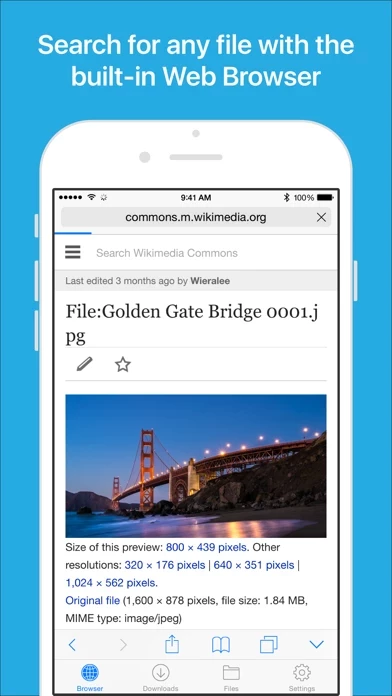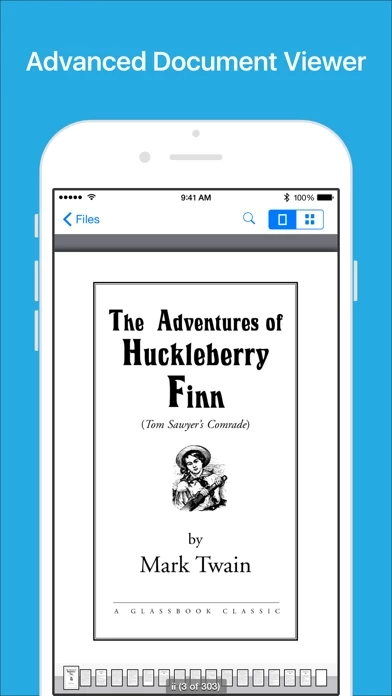Files - File Manager & Browser Software
Company Name: Hian Zin Jong
About: Acronis is a cybersecurity company that offers safety, accessibility, privacy, authenticity, and
security services.
Headquarters: Schaffhausen, Schaffhausen, Switzerland.
Files Overview
What is Files?
The Files App, formerly known as Downloads Lite, is an app that allows users to save documents to their iPhone or iPod touch for offline use. It features a built-in file manager, a web browser, a powerful photo browser, an advanced PDF reader, full Dropbox support, and more.
Features
- Full portrait and landscape mode support
- Passcode lock
- Web browser with tabbed browsing, image downloading, and full-screen mode
- Bookmark manager and history support
- Download manager with fast downloading speed and resuming of interrupted downloads
- File manager with support for various file formats, folders, and search by file name
- Dropbox integration for uploading, downloading, and managing files
- Advanced PDF viewer with text search and link jumping
- Photo viewer with zooming and saving to photo album
- File transfer with support for HTTP, FTP, and iTunes USB File Sharing
- Mobile Safari integration with a bookmarklet
- Multitasking with background downloading
- Inter-app document interchange
- Recovery mode for resolving issues with pop-up alerts
- Terms of Use and Privacy Policy available for review.
Official Screenshots
Files Pricing Plans
| Duration | Amount (USD) |
|---|---|
| Yearly Subscription | $29.99 |
**Pricing data is based on average subscription prices reported by Justuseapp.com users..
Product Details and Description of
this app App (formerly known as Downloads Lite) features a Web browser that lets you save documents to your iPhone or iPod touch so that you can work with them offline. It has a built-in file manager, with robust viewer for all iOS supported document types, powerful photo browser, advanced PDF reader, full Dropbox support, and more. NOTE: This app does not support downloading of audio or video content. FEATURES √ Full portrait & landscape mode support √ Passcode lock √ Web browser - Provides a user experience very similar to Mobile Safari - Tabbed browsing - Tap and hold on an image to download it - Tap and hold to force download - Save web pages with images for offline viewing - Full screen mode - Bookmark manager - History support - Address bar auto-completion - HTTP basic authentication - Form-based authentication - Integrated Google or Yahoo! search - Ability to spoof browser's User-Agent string to display web pages like Firefox - Unified smart search field. Type a URL or search term in the unified smart search field, the browser automatically suggests the closest match to what you’re looking for. √ Download manager - Fast downloading speed - Supports resuming of interrupted downloads reliably - Live download progress bar and speed indicator - Active downloads badge number - Add arbitrary download link - Always download with correct filename √ File manager - Full screen document viewer that supports .pdf, .doc, .xls, .ppt, .txt, .html and .rtf file formats - Folders support - Move, rename and delete this app - Search by file name - Extract RAR archives - Unzip ZIP this app - Remember document scroll position - Attempt to open file of unrecognized format - Import photos from camera roll √ Dropbox integration - Upload, download and manage this app - Sync what you want, keep this app on your device √ Advanced PDF viewer - Huge PDF this app work flawlessly - Text search - Tap PDF links to jump across the file √ Photo viewer - Tap or swipe to move between images in a folder - Zoom in and out with pinch gesture - Ability to save images to photo album - Thumbnails view √ File transfer - Supports HTTP and FTP protocols - Supports iTunes USB File Sharing - Transfer this app to and from computer in Wi-Fi network - Send this app as email attachments (size under 15MB) √ Mobile Safari Integration - Bookmarklet for Mobile Safari that lets you open any link in this app app √ Multitasking - Background downloading √ Inter-app document interchange - Other apps can save their this app to this app app (e.g. Email app can save attachments to this app app) √ Recovery Mode - If the browser caught in an endless loop of pop-up alerts, go to the iOS built-in "Settings" app, find "this app App", turn on "Recovery Mode", then force-quit and relaunch the app. Terms of Use: https://downloadsapp.info/terms Privacy Policy: https://downloadsapp.info/privacy
Top Reviews
By RCJ7
Great App
This app does exactly what I need it to do which is download audio and video this app. As far as the developer getting rid of his old app (downloads) and coming up with this new one is fine by me. There were probably too many problems with trying to get the old app to work with the new iOS. So sometimes it’s just easier to make a new app. And come on the guy made another app so what if he charges to upgrade it again, are these people on here that hard up for $5 (we all got bills to pay). I enjoy using the app so therefore I have no problem paying again. Go ahead and try to find another app that’s better then this one.
By Samueltate
One of a kind
I love this app. I used its precursor, Downloads, and it was just as useful. I mainly use it, like the other reviewers, to download music to listen to offline as well as various other this app. I have used this particular app every day for over two years and have had no problems. The developer is very slow, however, at keeping the app updated and making it available for newer software updates and fixing bugs. Hopefully he reads these reviews and becomes interested in updating the app. I have had no issues, but with the new phones releasing this week I expect the app not to work with those phones.
By ImDaShizNat4Life
I love it!!!
I have never written a review before but this app is my all time favorite. I used it when it was the original downloads app. I didn’t realize this one was as good until I messed with the options and turned video and audio from open to ask. Once you do that, you can press on something like a SoundCloud song and download it. I’ve been using the original app for years before updating my phone. 5 dollars is the least I can do. Any other app has ads and doesn’t work as good. This app is a life saver and light years ahead of any other app like it😃