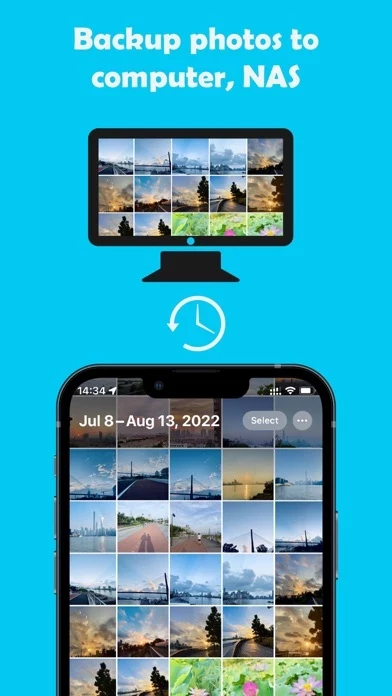Owlfiles Overview
What is Owlfiles? Owlfiles is a file management app that allows users to access local files, as well as files on their computer, NAS, and cloud. It also allows users to stream movies and music to their iPhone/iPad and manage documents and photos without downloading them. The app also includes network tools such as ping, list of opened ports, and Wake-On-Lan.
Features
- Access network shares on macOS, Windows, NAS via SMB/CIFS protocol
- Access WebDAV Server, FTP Server, and SFTP Server
- Access USB Drive and SD Card
- Automatically discover computers, servers, and NAS when setting up a new connection
- Stream movies and music from network shares to iPhone/iPad
- View, rename, and delete files
- Add files to favorites
- Show recent opened files
- Dark Mode
- Multiple windows on iPad
- Scan documents
- Integrated with iOS Files app and iOS Photos app
- Use Siri shortcuts to download and upload files
- File transfer: copy and move files among computer, NAS, cloud, iPhone, and iPad; copy and move photos from iOS photo library to computer, NAS, and cloud storages; transfer files by drag and drop; built-in FTP Server and HTTP Server for file transfer; nearby file transfer
- Network tools: ping a host, list all opened ports of a host, list all devices on LAN, Wake-On-Lan (WOL)
- Owlfiles Pro features: create unlimited connections with computers, NAS, and cloud storages; sync connections to all devices; edit photos; backup photos to computers, NAS, and cloud storages; sync files between iOS device and computer/NAS/cloud storage; use Owlfiles on mobile and desktop platforms
- Price: $2.99 monthly with a one-week free trial, $17.99 yearly with a one-month free trial (price may vary by location)
- Privacy Policy: https://www.skyjos.com/owlfiles/privacy.html
- Terms of Use (EULA): https://www.skyjos.com/owlfiles/terms.html
- Contact: [email protected], Twitter: @SkyjosApps, Facebook: @SkyjosApp
Official Screenshots
Product Details and Description of
this app is a powerful file management app. It can access not only local files, but also access files on your computer, NAS and cloud. Stream movies and music to your iPhone/iPad. Directly view and manage documents, photos on your computers, NAS and cloud without downloading. FEATURES: * Access network shares on macOS, Windows, NAS via SMB/CIFS protocol. * Access WebDAV Server, FTP Server and SFTP Server. * Access USB Drive and SD Card * Automatically discover computers, servers and NAS when you setup a new connection. * Stream movies and musics from network shares to iPhone/iPad. * View, rename and delete files. * Add files to favorites. * Show recent opened files. * Dark Mode * Multiple windows on iPad * Scan documents * Integrated with iOS Files app, iOS Photos app * Use Siri shortcuts to download and upload files. * File Transfer: Copy and move files among computer, NAS, cloud, iPhone and iPad. Copy and move photos from iOS photo library to computer, NAS and cloud storages. Transfer files by drag and drop. Built-in FTP Server and HTTP Server for file transfer. Nearby file transfer: Directly transfer files between two nearby iOS devices without Wi-Fi or LTE connection. * Network Tools: Ping a host List all opened ports of a host. List all devices on LAN Wake-On-Lan (WOL) ===== this app Pro ===== FEATURES: Create unlimited connections with your computers, NAS and cloud storages. Sync connections to all your devices. Edit photos Backup photos to your computers, NAS and cloud storages. Sync files between iOS device and computer/NAS/cloud storage. Use this app on your mobile and desktop platforms. PRICE: $2.99 monthly, includes a one week free trial $17.99 yearly, includes a one month free trial Price may vary by location. Subscriptions will be charged to your credit card through your iTunes account. Your subscription will automatically renew unless canceled at least 24 hours before the end of the current period. After purchase, manage your subscriptions in App Store Account Settings. Privacy Policy: https://www.skyjos.com/this app/privacy.html Terms of Use (EULA): https://www.skyjos.com/this app/terms.html ===== CONTACT US ===== Email: [email protected] Twitter: @SkyjosApps Facebook: @SkyjosApp
Top Reviews
By The cowwwwwww343637
The perfect app for browsing network shares
I have been searching for a good one for forever and this is it. Because this is the free version there are some limitations and I completely understand, and depending on how often I end up using this app I’ll buy it. My one feature request is for video and audio files, for the app to remember where you left off and ask if you would like to resume from there or start over.
By DrZow
Great for using file shares
This is a great utility for what it claims to do: browse and use files on file shares. I use it with SMB (Windows) shares, although everything works so well I have no reason to think that the others wouldn't work great as well. Only problem with it is I see little reason so for to upgrade to Pro other than getting rid of the nag message. I am inclined to though just to support the author for putting out a solid utility!
By nemoshotya
Love the app
Love the app i just wish that there was an option for larger thumbnails and when you go to rename a file it would be nice if the cancel and ok options were moved further down. It might be just me but I’ve accidentally canceled renaming my files tons of times just trying to drag the cursor to the beginning of the file name. Other than those small gripes everything works and it looks nice