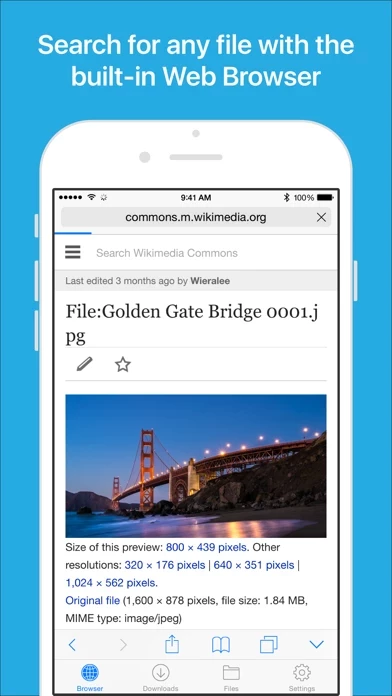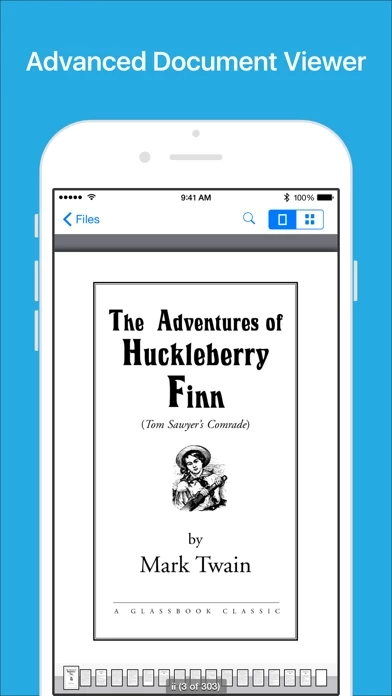Files - File Manager & Browser Logiciel
Nom de la société: Hian Zin Jong
À propos: Acronis is a cybersecurity company that offers safety, accessibility, privacy, authenticity, and
security services.
Siège social: Schaffhausen, Schaffhausen, Switzerland.
Files Présentation
It has a built-in file manager, with robust viewer for all iOS supported document types, powerful photo browser, advanced PDF reader, full Dropbox support, and more.
Type a URL or search term in the unified smart search field, the browser automatically suggests the closest match to what you’re looking for.
- If the browser caught in an endless loop of pop-up alerts, go to the iOS built-in "Settings" app, find "Files App", turn on "Recovery Mode", then force-quit and relaunch the app.
Files App (formerly known as Downloads Lite) features a Web browser that lets you save documents to your iPhone or iPod touch so that you can work with them offline.
Captures d'écran officielles
Files Forfaits tarifaires
| Durée | Montant (USD) |
|---|---|
| Abonnement annuel | $29.99 |
**Les données de tarification sont basées sur les prix d'abonnement moyens indiqués par les utilisateurs de Justuseapp.com..
Détails du produit et description de
l’application App (formerly known as Downloads Lite) features a Web browser that lets you save documents to your iPhone or iPod touch so that you can work with them offline. It has a built-in file manager, with robust viewer for all iOS supported document types, powerful photo browser, advanced PDF reader, full Dropbox support, and more. NOTE: This app does not support downloading of audio or video content. FEATURES √ Full portrait & landscape mode support √ Passcode lock √ Web browser - Provides a user experience very similar to Mobile Safari - Tabbed browsing - Tap and hold on an image to download it - Tap and hold to force download - Save web pages with images for offline viewing - Full screen mode - Bookmark manager - History support - Address bar auto-completion - HTTP basic authentication - Form-based authentication - Integrated Google or Yahoo! search - Ability to spoof browser's User-Agent string to display web pages like Firefox - Unified smart search field. Type a URL or search term in the unified smart search field, the browser automatically suggests the closest match to what you’re looking for. √ Download manager - Fast downloading speed - Supports resuming of interrupted downloads reliably - Live download progress bar and speed indicator - Active downloads badge number - Add arbitrary download link - Always download with correct filename √ File manager - Full screen document viewer that supports .pdf, .doc, .xls, .ppt, .txt, .html and .rtf file formats - Folders support - Move, rename and delete l’application - Search by file name - Extract RAR archives - Unzip ZIP l’application - Remember document scroll position - Attempt to open file of unrecognized format - Import photos from camera roll √ Dropbox integration - Upload, download and manage l’application - Sync what you want, keep l’application on your device √ Advanced PDF viewer - Huge PDF l’application work flawlessly - Text search - Tap PDF links to jump across the file √ Photo viewer - Tap or swipe to move between images in a folder - Zoom in and out with pinch gesture - Ability to save images to photo album - Thumbnails view √ File transfer - Supports HTTP and FTP protocols - Supports iTunes USB File Sharing - Transfer l’application to and from computer in Wi-Fi network - Send l’application as email attachments (size under 15MB) √ Mobile Safari Integration - Bookmarklet for Mobile Safari that lets you open any link in l’application app √ Multitasking - Background downloading √ Inter-app document interchange - Other apps can save their l’application to l’application app (e.g. Email app can save attachments to l’application app) √ Recovery Mode - If the browser caught in an endless loop of pop-up alerts, go to the iOS built-in "Settings" app, find "l’application App", turn on "Recovery Mode", then force-quit and relaunch the app. Terms of Use: https://downloadsapp.info/terms Privacy Policy: https://downloadsapp.info/privacy
Haut Avis
Par rganimation
Top!!!
Enfin cela remarche sur ios 13 merci application du tonnerre !!!!
Par MOUSSA MT
Meilleur appli du genre
Enfin une mise à jour. Merci 👍
Par Scané
Pour ceux qui n'on rien compris
Pour ceux qui n'on rien compris taper streaming iPhone et aller sur le premier site qui s'affiche ensuite si on descend dans le site il y aura marquer FILM SERIES RADIO (radio j'ai pas compris a quoi sa sert)clic sur film ou séries et la tu trouve ton film et clic sur lire le film ensuite tu sera envoyer sur le site UPTOBOX en bas clic sur télécharger le film là tu sera encore rediriger vers une autre page avec des chiffre a mettre et un compte a rebours quand tu aura rentré les chiffre et que le compte a rebours sera fini clic sur GÉNÉRER LE LIEN DE TELECHARGEMENT enfin sur la nouvelle page qui s'affiche clic sur télécharger le film (il sera marquer en bleu) une dernière page s'affichera avec marquer OPEN DOWNLOWD COPY clic sur downlows FIN je sais mon commentaire est long mais il y a tellement de personne qui n'on rien compris !