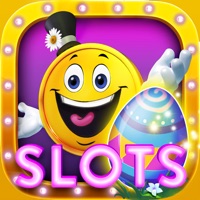SiriusXM Status
Are you having issues? Select the issue you are having below and provide feedback to SiriusXM.
Problems reported in the last 24 hours
Summary of SiriusXM Problems 🔥
- New update is awful
- Problems starting up and playing whether on WiFi or not
- Little play arrow turns into a circle that spins for a very long time
- Positive ratings on here are fake
- Functions on the app that are supposed to enable you to restart the show from scratch if you don’t tuning immediately when Howard begins, well those functions don’t always work
- Favorites keep getting deleted
📋 51 Reported Issues:
Songs on the app have been playing over each other (2 different at one time). Sometimes if u pause and play it fixes it but it comes back sometimes.
The clock and back up buttons aren’t working. Shows 11:00 to 1:59 or something like that. Can’t restart shows.
Why doesn’t my Sirius app on my tv have video on the Howard channel like my iPad does?
We try to listen to Sirius xm on our Samsung smart tv and it either cuts out or buffers for so long I have to shut off the tv and turn it on again. This is very annoying. No other service gives us any trouble.
I am on a 'trial subscription' for online streaming, and more often than not I can't log into my account, or even access their website. And when I am online, it keeps disconnecting from the current channel I am listening to saying 'please choose another channel'....what is going on with their service? Is that why they are offering these 'deals' for $5 a month subscriptions for up to a year (now)? I would sign up for the 'in car' service, but the sound quality sounds 'tinny' (like its coming out of a metal box). I may just stick with "YouTube.com" for online free music....Sad.....
Settings not working on app
Can not sign in to SXM on iPhone. "Do not recognize this username/password"
Not sure why but phone app constantly stops/crashes. Didnt used to do this. Kind of infuriating. Other apps working fine.
Listening on app signal will jump ahead and then go back, like there are two signals .
When playing music, I accidently the ad for streaming platinum. I do not want to stream platinum but the screen offering 3 months free does not have an x or a back button to get out of it. Tried all I know to try to get rid of that screen so I can go back to my music but nothing works. Even deleted the app totally then re-installed it. THAT DID NOT EVEN WORK!!
SirusXM app went to black screen since 3 weeks ago. This happens after connecting to CarPlay. Reinstalling does not resolve the problem once the app has been frozen in the black screen stage. The app can be playing fine on iPhone and transferred to connect to CarPlay. SirusXM stays playing through CarPlay for a while before turning into blank screen. Once the app goes into the black screen stage, I have to delete SirusXM app and reinstall the iPhone from scratch and reinstall SirusXM app to make it work before it stops working after connecting to CarPlay. And I have done this at least 10 times in the last 7 days to test out connecting to my car with USB cables and bluetooth. The black screen returns every time. I have been to Apple store twice for this issue but they say the app needs to be repaired by SirusXM while contacting SirusXM telling me my phone was the problem. More interestingly, I test SiriusXM on another identical phone with same IOS and it works fine with SirusXM app connecting and playing through CarPlay without going into the black screen. Will there be a fix somehow as I have exhausted all the resources?
My xm app continues to stop playing, I can start it up again, acts likes it just is paused. If I play pandora it doesn't do this.
My SiriusXM app keeps crashing when in use in my 2022 Jeep Cherokee Latitude and I get a message stating “trying to reconnect”. In pay $12 a month for this app and it’s very frustrating.
Screen is Stuck on sign up for free platinum trial
Screen is Stuck on sign up for free platinum trial
I try to connect and app says that I am offline, I just updated the app, maybe there is bug with the new version?
The FC channel stopped working a couple weeks ago - giving me the message that my location could not be verified (other stations continued to work fine). Tech help said to uninstall and reinstall the app, which I did. Now I am getting "Sorry, we have experienced a technical issue. Please login again. 29020" ... so far the same thing has happened upon 3 retries - so now I can not access ANY channels.
Not working on my phone. Can't connect.
I can't open the app on my phone. Once I please the app the screens go black. unable to use.
App gives black screen every time I open it on my iPhone with OS15.6. I’ve deleted it and reinstall several times but always comes back to black screen
keep telling me download interrupted
streaming log in gives error and try back later
I just want to update my app to the latest build. I want to stream on a Microsoft Surface pro 7 running Windows 11. All I get is a white window with no instructions.
Sorry, we have experienced an issue. Please tune to another channel or episode.
keep getting this error message when trying to access recorded episodes of 'Tucker Carlson Tonight' and other Fox News Channel on-demand recordings. No one has helped to fix this, and it has been going on for months. this is while listening from my WinOS PC. I've cleared Cache/cookies, uninstalled/reinstalled, nothing works. your help staff has been anything but helpful, handing me off from one person to another, eventually being told that I need to CALL someone to get it worked out. I've already tried that, too, months ago and the issue persists.
NFL station will not play in the app. I get an error message that says my location can’t be found. My location services is on and all other apps work fine.
Streaming plays for about 15 seconds, then audio just stops. App still there, cannot click “play” or “go live” to get it to work, but if I switch channel, works again for fifteen seconds, same thing over and over! What’s going on?
Can't use the SiriusXM app on my iphone today. Keep getting a black screen. I've deleted the app and reinstalled and rebooted my phone and nothing has worked.
It's wonderful when I'm in WIFI range. But away from WIFI it doesn't get a signal.
Listening through android app. Feed keeps jumping around, repeats 5 seconds at a time, skips forward then back again. Happens to a number of channels. I'm losing it!
Same issue. My XM online app quit working yesterday. It is no longer available. I am on windows 11. My auto pay is up to date.
Keep trying to sign in and the SiriusXM waves keep going. Username and password are correct.
Phone app stopped working yesterday afternoon, deleted and reinstalled the app 4x and each time the logo appears with pulsating sound waves but does not complete the download. Called service 2x, they acknowledge there is an issue and are to call back tomorrow. I anxiously await their prompt fix and naturally a credit for missed time.
The day our plan changed from introductory discounted plan to a full price platinum (July 9, ‘22) the streaming no longer allowed me to login. I changed user id, password (multiple times), deleted/reinstalled (multiple times) iPhone app, rebooted phone, and still I can not login. XM works in the car. Of course our credit card was charged!
Have reported this on chat and phone as it has been like this for about 5 days now. App works and then repeats a few words of song (like the old skip on a vinyl) then app stops with orange banner stating they are having an issue. This is on all of the channels I have tried. App will work for a few minutes (no set time) and then stop. Now when it stops, it logs me out completely. Representative has stated this is known issue as they installed a beta change (obviously not tested); there is no ETA for fix. I am using Windows 11. Car is fine.
Both of my XM apps on my iPhone and iPad all the sports channels do not work. I get no data found. All the other channels are fine. Is this problem on XM side? When will you get this fixed?
As others have already said, the Sirius/XM app on both my wife's and my computers (both Win 10) stopped working on or around the end of May. All we get is a blank white screen. The phone and car apps both work, but not the Windows app.
SiriusXM app not working on my iPad Mini with IOS Version: 12.5.5. At sign in, app comes back with "Sorry, we have experienced a technical issue. Please login again.". I also have a newer iPad Air with the latest SiriusXM app and sign in works. Hope my iPad Mini problem can be resolved. Thank you..
My Sirius on Roku crashes after after about fifteen minutes. My Roku goes back to the home page. Then I have to open the app again. And it constantly does this. It seems to work fine on the computer.
My SiriusXM ap suddenly stopped working on my PC. All the comes up is a blank screen.
My SiriusXM app also stopped working at the end of May on my Windows 11 machine. I noticed this shortly after a Windows Update. About the same time, I also noticed that Disk Cleanup would not properly clean old Windows Update files, or a least show the correct amount of disk space used for those files. I suspect that the update broke something that affected both programs, but I'm not positive of that. SiriusXM now just opens with a blank window with no interactions available.
App stopped working on W10. Same as others reported. I called tech support (866-635-0179 Monday – Friday: 8am – 8pm EST). They said engineering is working on it.
Siriusxm app loads blank, then I receive a "java script error occured in the main process" message that will not go away!
App quit working on my PC's around May 27th, comes up with a Java script error. This problem exists on both of the computers I use it on. I've had no issues with the phone app. I've even tried repairing and reinstalling the app. Answers would be nice.
App quit working around May 27th, comes up with a Java script error. Time to look into the problem.
Same issue ... blank screen never plays!
Screen loads blank
Streaming on my computer stopped working. Screen loads but screen blank.
I have the same problems as fong and Bernard. can play off website but not from app.
Sirius XM App loads blank. Give Java Errors
I have same issue as Bernard...screen loads but screen blank. What gives??
Have a Problem with SiriusXM: Music, Sports & News? Report Issue
Common SiriusXM Problems & Solutions. Troubleshooting Guide
Contact Support
Verified email ✔✔
E-Mail: listenercare@siriusxm.com
Website: 🌍 Visit SiriusXM Website
Privacy Policy: http://www.siriusxm.com/pdf/siriusxm_privacypolicy_eng.pdf
Developer: Sirius XM Radio Inc
‼️ Outages Happening Right Now
-
May 27, 2025, 04:09 PM
a user from Bloomington, United States reported problems with SiriusXM : Audio
-
May 26, 2025, 06:07 PM
a user from Minnetonka, United States reported problems with SiriusXM : Screen
-
Started 10 minutes ago
-
Started 11 minutes ago
-
Started 13 minutes ago
-
Started 13 minutes ago
-
Started 16 minutes ago
-
Started 19 minutes ago
-
Started 20 minutes ago