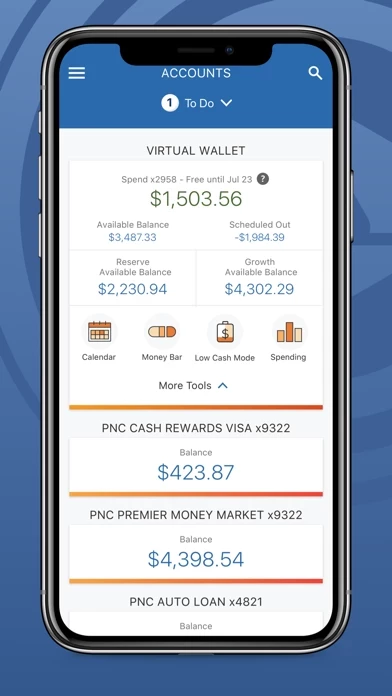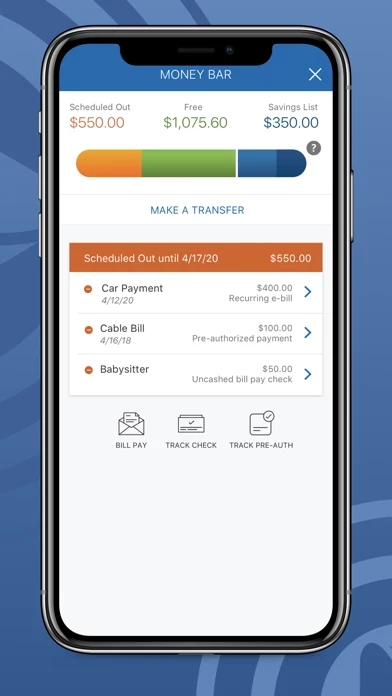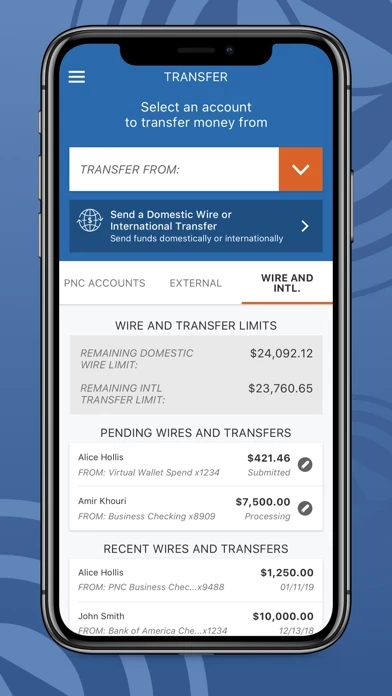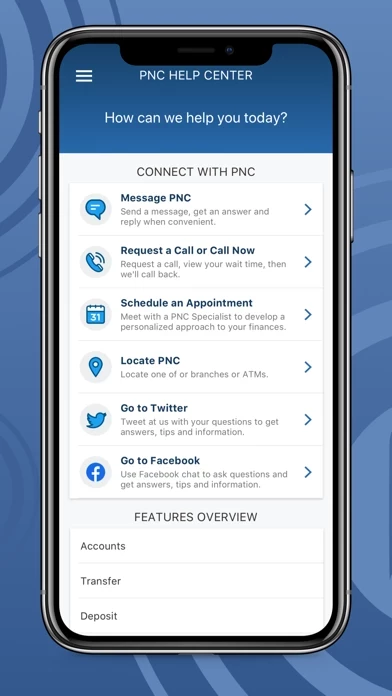- Check balances and recent transactions for checking, savings, credit card, and loan accounts
- Set up Touch ID or Face ID for secure sign-on
- Reset password quickly and conveniently
- Send money with Zelle to people you know and trust using mobile number or email address
- Transfer funds between eligible PNC accounts and external bank accounts
- Deposit checks quickly and easily with iOS device
- Add bills and make one-time or recurring bill payments
- View and manage PNC credit, debit, and SmartAccess cards
- Make in-store payments with Apple Pay
- Lock or unlock PNC debit or credit card if misplaced
- Locate nearest PNC ATM or branch using location services or search by zip code and street address
- For Virtual Wallet users:
- See what's free to spend with Scheduled Out and Free Balance
- Visualize money with Money Bar
- Use Calendar to see upcoming paydays and payments and view transaction history
- Track spending and set budgets with categories
- Create savings goals and set up automatic rules to transfer money to savings
- PNC's Security and Privacy protects personal and financial information
- Zelle should only be used to send or receive money with people you know and trust
- Limits to the number of transactions from savings or money market account per month
- Mobile Deposit feature requires supported camera-equipped device and PNC mobile banking app
- Certain restrictions apply, see mobile banking terms and conditions in PNC Online Banking Service Agreement.