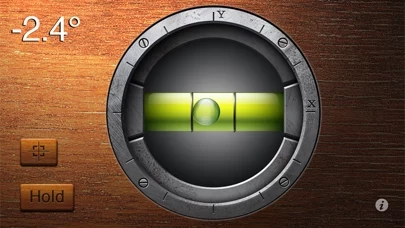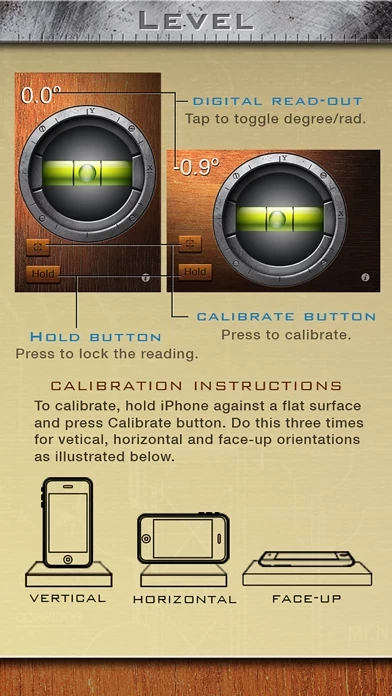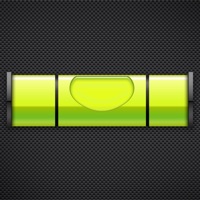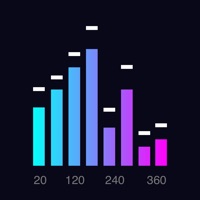iHandy Level Software
Company Name: iHandy
About: iHandy is an iOS mobile app developer that designs and distributes applications for real life
problems of people.
Headquarters: , , .
iHandy Level Overview
What is iHandy Level?
iHandy Level is a free app that is a part of the iHandy Carpenter toolkit. It is a beautifully designed and accurate level that can be used for various purposes such as home decoration, picture alignment, angle measurement, and much more. The app is highly recommended by O'Reilly Media and CNN.
Features
- Accurate level for various purposes
- Beautifully designed with woodgrain and lighting effects
- Can be used for home decoration, picture alignment, angle measurement, and much more
- Can measure angles of slope, escalator, verticality of a wall or furniture, inclination of an aircraft, ship, car, or mountain, and roof pitch calculation
- Can be calibrated for more accuracy
- Part of the iHandy Carpenter toolkit, which includes five tools in one app
Official Screenshots
Product Details and Description of
iHandy Level (one of the 5 tools of iHandy Carpenter toolkit) is now for free! Take this chance to download! "Not only are these tools functional, they're also gorgeous, with woodgrain and lighting effects that makes them seem straight out of Leonardo da Vinci's workshop." - O'Reilly Media, "Best iPhone Apps" "Father's Day App for Your #1 Dad" - CNN This is definitely the most beautiful and accurate level you can get in hand. ********************************************** iHandy Carpenter is on sale now, you are able to get all the 5 tools in one app today at discounted price! Check it out! ********************************************** You can use iHandy Level for: - Home decoration - Picture Alignment - Angle measurement - Measure angles of slope, escalator - Measure the verticality of a wall, or furniture - Measure the inclination of an aircraft, ship, car or mountain - Roof pitch calculation - And much more... Enjoy! *** IMPORTANT MESSAGE. PLEASE READ *** Because the sensor inside every individual iPhone/iPod touch could be built slightly differently, to make the level more accurate for your device, you need to calibrate before use. To calibrate: 1. Find a flat surface. 2. Hold your device upright (in portrait mode and home button at the bottom), put the bottom edge of the device on the flat surface, then press Calibrate button (the one with a target image on it) to calibrate the portrait mode. 3. Turn your device 90 degree clockwise (now it should be in landscape mode and home button on the left hand side), again keep it upright, and put the current bottom edge (long edge) on the flat surface, then press Calibrate button to calibrate the landscape mode. 4. Put the back of the device against the surface, then press Calibration button to calibrate the face-up mode 5. You are ready to go!
Top Reviews
By 40freaknyrs
VERY HANDY
I use my Handy Level function often and find it to be accurate and easy to use. I've recommended it to several family members and friends, all of those who have downloaded the ap have also been pleased with its ease of use and functionality. I read about the ap in an architecture magazine and think that more people should be made aware of it as it comes in handy in everyday use. Thank you for this Handy ap!
By benzabuilder
Handy as a pocket on a shirt!
Love this gadget! Carpenter for 45 years I've bought plenty of tools. This one goes in my top ten. Even tho I'm retired my eyes always focus on plumb n level so when I want to check something this tool comes in really handy. Glad I've lived long enough to see it happen. Thanks!
By rickym51
Is your back really straight?
There are many uses for a level or a plumb, but a good straight back will help you more than you know, these tools help make this happen plus 10^7 other uses, limited by one's imagination:)