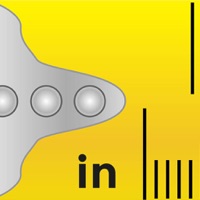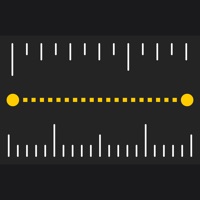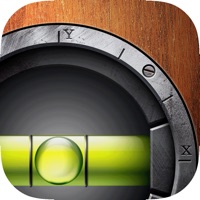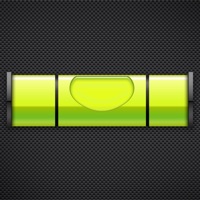Measure Angles - Bubble Level Software
Company Name: Jens Rieckhof
About: JRSoftworX is an independent gaming studio which creates and publishes mobile video games. They
exclusively develop games for iPhon
Headquarters: , , .
Measure Angles Overview
What is Measure Angles? The Measure App is a handy tool that allows you to measure angles and slopes with precision. It includes a 360° protractor, clinometer with bubble level, level tool, surface level, plummet tool, flashlight, compass, ruler, and camera measuring. The app is designed to be intuitive and easy to use, with features such as automatic bubble levels, audio warnings, and memory for multiple angle values.
Features
- 360° protractor and clinometer with bubble level
- Automatic bubble levels for 90°/180°/270°/360°
- Surface level and plummet tool with audio warning
- Flashlight for measuring in dark environments
- Acoustic signal indicating the angular difference between actual and target angle
- 6-step calibration assistant for high precision up to 0.01°
- Memory for multiple angle values and additional target angle memory
- Manually enter a target angle
- Intuitive design with easy user controls and fluid display
- Spirit level for precise leveling
- Sophisticated design using native drawing capabilities of your phone
- Digital level, bullseye level, pitch & roll indicator, and surface level
Official Screenshots
Product Details and Description of
Measure angles and slopes: The most precise clinometer and digital bubble Level in your pocket. Including Flashlight + Compass + Ruler + Camera measuring - All in one handy app. ◉ 360° protractor, clinometer with bubble level, level tool ◉ Automatic bubble levels / Spirit levels for 90°/180°/270°/360° ◉ Surface level, plummet tool including audio warning ◉ Automatic transition from protractor to plummet tool ◉ Use the flashlight measure in dark environments ◉ Acoustic signal indicating the angular difference between actual and target angle ◉ 6-step calibration assistant ◉ Memory for multiple angle values ◉ Additional target angle memory ◉ Manually enter a target angle Your search for a perfect mobile clinometer, protractor app for measuring angles and leveling surfaces ends here. Our clinometer, spirit Level, protractor, bubble Level - Multitool is extremely precise and intuitive to handle. These intuitive features are packed in the Measure App level tool with easy user controls and intuitive handling. ■ 360° clinometer ■ Use the clinometer the measure angles along all edges of your phone. You can set a target angle by moving your finger across the display. Additionally you can store up to 5 angles in the angle list and recall them quickly as target angles. Approaching the target angle or the 90°/180°/270°/270° angle (according to your setting) you can receive different acoustical warning depending on the difference between measured and targeted angle. Protractor-Multitool also features a stability indicator indicating the rate of change. ■ Spirit level ■ Approaching 0°/90°/180°/270° a spirit level is displayed. This enables you to precisely level things. ■ Surface level ■ The surface tool enables you to level surfaces. Level differences will be displayed in degrees. ■ Intuitive ■ Depending on the orientation of your iPhone the view transitions from surface level to 360°-protractor. In addition to that spirit levels will be displayed when approaching cardinal angles. ■ Highest precision ■ The 6-point calibration assistant guarantees high precision up 0.01°. Surface level and protractor calibration are completely independent of each other allowing for even higher precision. ■ Sophisticated design ■ Measure App native drawing capabilities of your phone for extremely clear and fluid display. Digital level (level tool, bullseye level, pitch & roll indicator, surface level)!
Top Reviews
By Fishhhhberd
Used for a completely different purpose
So I’m an amateur astronomer. Your thinking ...why are you here. Well this app is amazing because it shares compass bearings and the inclinometer helps me find celestial objects in the night sky. I have my phone attached to my scope facing true north at 0 degrees inclination for calibration and I am able to swing my dobsonian telescope and angle it with reasonable accuracy. Usually within a degree or 2 in compass and inclination. While that’s a bit high error rate for more serious astronomers it works just fine for me to get a general sense of the target I’m searching for. My only recommendation from a purely selfish point of view is to have an option to show compass bearing on the same page as the inclinometer without having to switch between the 2 modes.
By Camilya Yurasov
Love everything
Love all the intuitive features of this app, which are packed in the protractor with easy user controls. Everything is great!
By Lashanae Pickthorn
Simple but useful app
At first, I thought this simple app couldn't bring me any benefits but once I gave it a try, I was quite impressed with the precision of this app in measuring angles, up to 0.1 degree.