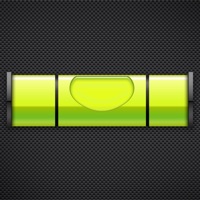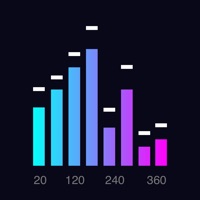iHandy Level Status
Last Updated on 2017-05-16 by iHandy
I have a problem with iHandy Level
Are you having issues? Select the issue you are having below and provide feedback to iHandy Level.
Summary of iHandy Level Problems 🔥
- Crashes when loading
- Causes device to spool all the time
📋 1 Reported Issues:
C
Chas
2023-08-02
Level: No horizontal iPhone 13 display
Showing 1-1 of 1 reported issues:
Have a Problem with iHandy Level? Report Issue
Common iHandy Level Problems & Solutions. Troubleshooting Guide
Contact Support
‼️ Outages Happening Right Now
-
Started 9 minutes ago
-
Started 11 minutes ago
-
Started 16 minutes ago
-
Started 27 minutes ago
-
Started 32 minutes ago
-
Started 46 minutes ago
-
Started 47 minutes ago