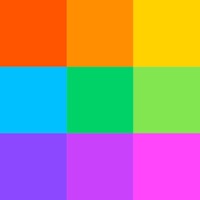Bank of America Status
Are you having issues? Select the issue you are having below and provide feedback to Bank of America.
Problems reported in the last 24 hours
📋 20 Reported Issues:
App crashed when trying to deposit a check. App crashes when trying to use bill pay or transfer between accounts. Only thing I can do is view balances and statements. Been broken over 6 months now. Uninstall reinstalled, cleared cache etc... nothing works
Hello I changed my password and cannot get into phone app or get into bank account on my laptop. every time I try to use both applications I have to change password please assist.
Linked personal accounts are no longer accessible. I tap on them and they will never open. Only have access to my small business accounts on the app. Personal accounts show up, but will not open. Been going on for a few weeks now. I am on an iphone 15 pro max.
Can’t log into app. Never had problems for years now it keeps crashing. Please fix this b of a !
This comment (see top of page) is from earlier this year. I now have the same problem. The bozo in "support" told me it was just my phone. Why hasn't this been fixed???????????????????????????????? " By Kevin Neil Fitzgerald 3 months ago Mobil app keeps crashing.! trying to deposit check. take pic of front then crashes"
The app used to be simple and easy to figure out how to do things manually. Now the AI erica buts I to everything and makes it a multiscreen task to do something that used to be easy. It's gets most questions wrong. It's become a bloated terrible app. B Of A is forgetting the customer. Leave!
App says “Loading. Please wait”
Mobil app keeps crashing.! trying to deposit check. take pic of front then crashes
Can’t access account info. It’s a new account and I called to activate card and was told app would update but I can’t pay my bill online
Not loading waiting for hours!
Hi, I can get to the log-in screen on my laptop however after entering my user name and password (I manually enter each) it looks like my account is going to open however it doesn't go any farther...and I've waited several minutes. I've tried this in 3 difference browsers. All with the same results. I called BofA help and was talked thru typing the web address directly into the address box with & without a space as the last character, and deleting the cache. No difference. Restarted my computer. Again no success. I can log on and use my account with my mobil phone...again typing in my user name and password.
Just upgraded to iPhone 13 from iPhone 7. BofA app goes through logon process but then returns to login screen. I’ve reloaded the app, rebooted my phone, no change. I can log in via browser just fine.
I'm trying to get into my app...It keeps crashing... I did everything from turning my phone off n on, clearing catche, unstalling the app. Please help
app is crashing on login. restarted, cleared data, uninstalled and re-installed. Still crashes at login attemptSamsung galaxy 22 and on galaxy s9
The app won’t let me login. Keeps saying “we’re sorry, we aren’t able to process your request. Please try again.”
'm receiving this message as soon as I open your app and it won't allow me to log in. Error: We're sorry, we weren't able to complete your request. Please try again later.
Last few days app crashes on opening. Restarted phone, reinstalled app. Doesn't even get to login.
Phone iPhone 6, can't update to iso13, and app that's worked for 4 doesn't work now?? Now BOA closes all of their branches, I have no banking options except to leave boa
App not working. Can view account, but can perform functions
The app on my computer windows 10, does not work properly; I cannot get to bill pay; I would like to delete on this computer and then reinstall it to see if it works, however I figure out how ...
Have a Problem with Bank of America Mobile Banking? Report Issue
Common Bank of America Problems & Solutions. Troubleshooting Guide
Contact Support
50% Contact Match
Developer: Bank of America
E-Mail: mobileappstore@bankofamerica.com
Website: 🌍 Visit Bank of America Website
‼️ Outages Happening Right Now
-
Apr 11, 2025, 09:47 PM
a user from Alhambra, United States reported problems with Bank of America : Payments
-
Feb 19, 2025, 12:08 PM
a user from Phoenix, United States reported problems with Bank of America : Login
-
Started 10 minutes ago
-
Started 16 minutes ago
-
Started 18 minutes ago
-
Started 21 minutes ago
-
Started 29 minutes ago
-
Started 30 minutes ago
-
Started 38 minutes ago