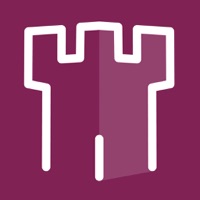UPS Status
Are you having issues? Select the issue you are having below and provide feedback to UPS.
Problems reported in the last 24 hours
Summary of UPS Problems 🔥
- Requires multiple taps on a stop for it to open to where I can click navigate
- Sometimes clicking navigate is pulling wrong API and directs to a different address on same street or a different street altogether
- Cannot mark packages with a note as stop complete
- Have to tap multiple times on a delivery stop to get it to open up
- Cannot go back to the whole manifest list
- Freezes up while scrolling up or down the manifest
- GPS directs to a different number address than what is listed for the delivery
- App constantly crashes and signs me out
- Signs me out when losing reception
- Spends at least two hours each day dealing with issues related to this app
Have a Problem with UPS Mobile Delivery? Report Issue
Common UPS Problems & Solutions. Troubleshooting Guide
Table of Contents:
Contact Support
Verified email ✔✔
E-Mail: PPMDIADDCS@UPS.COM
Website: 🌍 Visit UPS Website
Privacy Policy: https://www.ups.com/us/en/help-center/legal-terms-conditions/privacy-notice.page
Developer: UPS
‼️ Outages Happening Right Now
-
Feb 25, 2025, 10:08 AM
a user from East Palestine, United States reported problems with UPS : Connection
-
Started 8 minutes ago
-
Started 11 minutes ago
-
Started 12 minutes ago
-
Started 12 minutes ago
-
Started 15 minutes ago
-
Started 17 minutes ago
-
Started 20 minutes ago