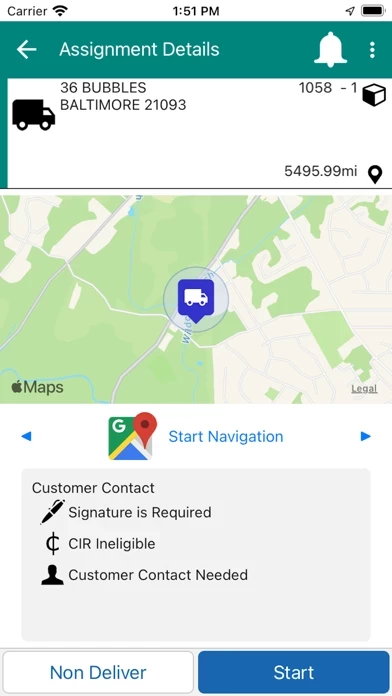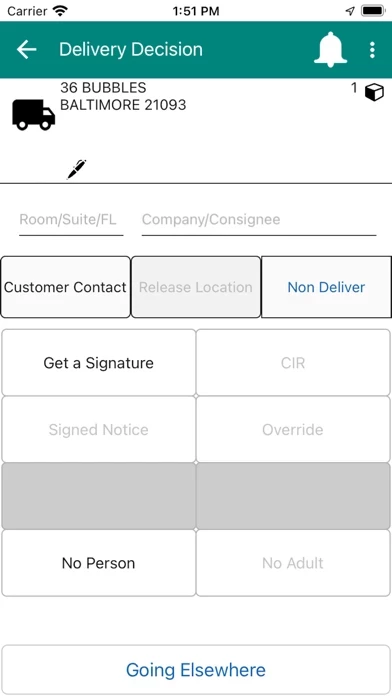UPS is certainly better than previous, but it’s also a worse in others.
1. Manifest sorting is completely broken now. It won’t sort the way I want it sorted.
2. The map view should have a current location button that snaps to, and zooms in on, your current location. I have to always search for my location on the map, which is often hidden behind an overlayed stop point.
3. I have to tap a stop 5 times to open it.
4. If UPS is inactive for 30 minutes, you get completely signed out. Why?
5. Using UPS as a helper seems to bog it down as the manifest of the driver is constantly getting updated. App requires a reboot to un-bog it.
6. Multiple stops with the same sort numbers will often times overlap unhelpfully on the map. They should have different colors.
7. Accidentally being able to punch in as a full driver is possible, when it shouldn’t be. this app’s systems have so much data being logged, that it should have the smarts to know what I should be punching as. At the very least, give a very noticeable confirmation prompt should the UPSer actually be punching in as something they are not.
8. Accidental punch ins can not be easily undone. I punched in as a driver and immediately proceeded to try to punch out. Problem is, the MDA wanted me to fill in some values, that I didn’t know anything about. Remotely punching is not possible either, because, well I don’t know why. I needed my driver to punch me out, so I could punch in correctly. If punching out as a driver needs info, provide the employee with the option to override the punch out lock, and provide a reason why it was overridden.
9. The freaking earpiece sensor is still being used pointlessly. Every time my finger gets close to my earpiece, the screen goes dark. Disable that, or provide users with the option to disable this.
10. Scanning with the MDA interrupts music playback. Absolutely no reason whatsoever that it should be doing that.
11. Punching in on one device does not punch in on another. I’m on the same Microsoft account, these work sessions should sync up on multiple devices. This would serve particularly useful for PVDs.