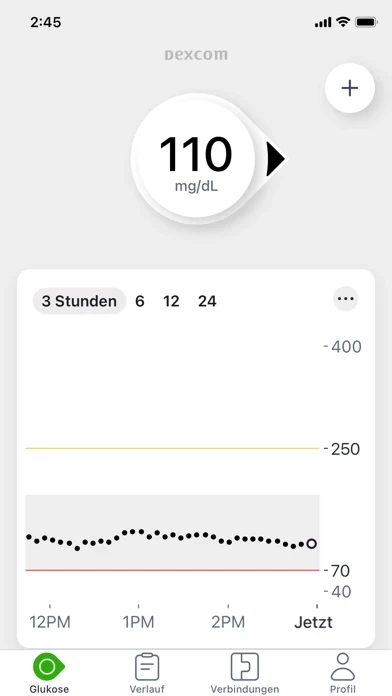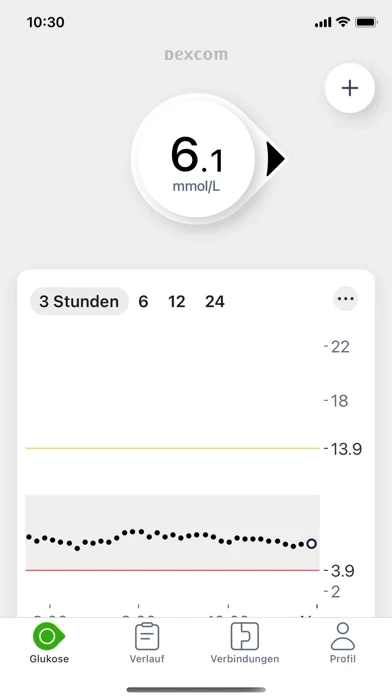I’m currently on day 8 of my first G7 sensor, which is my first foray into CGM. The first 4 or 5 days were pretty good. Didn’t have much in the way of signal dropout on my iPhone 15 Pro on iOS 17.1.1. My Apple Watch Series 9 showed two bars about as often as it showed a number, however.
Accuracy was good initially, usually within 10% of my calibrated finger stick readings, more importantly, the trends were reliable. Starting around day 5 or 6, however, readings became increasingly sporadic, with multiple instances of signal dropout. More concerning, the accuracy of both the readings, and the trends, are becoming increasingly inaccurate.
My latest finger stick was 90, at a time the Dexcom G7 showed a reading of 180. Hopefully this is just an issue with this one sensor aging prematurely.
The software is rudimentary at best. You can’t scan back more than 24 hours. One should be able to scroll through at least all the data from the current sensor, preferably 30 to 90 days. Meals can’t be named, they are just saved as “Meal” with total carbs input. They don’t show up on the graph, only on a separate tab.
Yes, there are third party apps that can do a lot of this, but it would seem that these basic functions should be available in the native app.
If my second and third sensors perform better, I’ll add an additional star, bringing it up to three. The software needs a lot of work to deserve more than that.