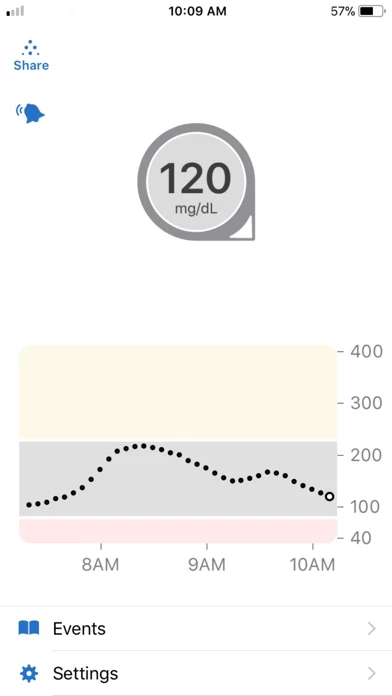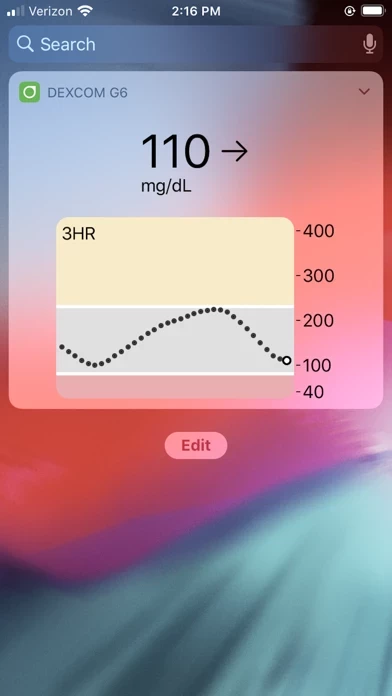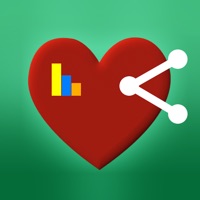I’m a tween living with type 1 diabetes, and honestly this cgm is good, but needs just a few improvements. I like that it reads my blood sugar every 5 minutes and predicts urgent lows. However, I wish that it would predict regular lows and highs, because my tslim insulin pump connects to this cgm, and it can do that. I also love that it sends alerts to my Apple Watch from my phone and that, like I said earlier I am in LOVE with the fact that it connects to my insulin pump so that it’s much easier to manage my diabetes. It’s also great that you can get free overpatches, which are especially great for the pool, so that the cgm doesn’t come off as often. Usually though, the adhesive is pretty good, and I don’t even need the overpatches. I also really love that you can customize the sounds of the alerts, it’s nice.I know that the Dexcom clarity app has night mode, and I really wish that DexcomG6 had that too, because honestly, no one wants to wake up to an alert at 3am and then see a screen bright as the sun. I also think it would be great if maybe the sensor warmup didn’t take so long, if possible. And finally, my most important complaint. We all know diabetes is really hard, and putting on this sensor SERIOUSLY hurts. So please, if you can, make it less painful. Thanks, you guys are doing a great job, and I really don’t want to seem whiny or like some idiot Karen. Really, your cgm is pretty awesome.