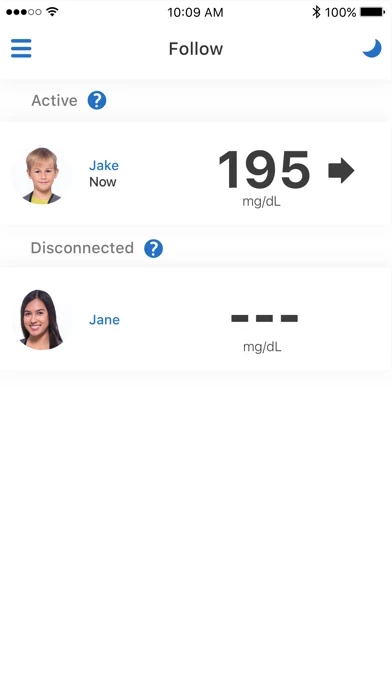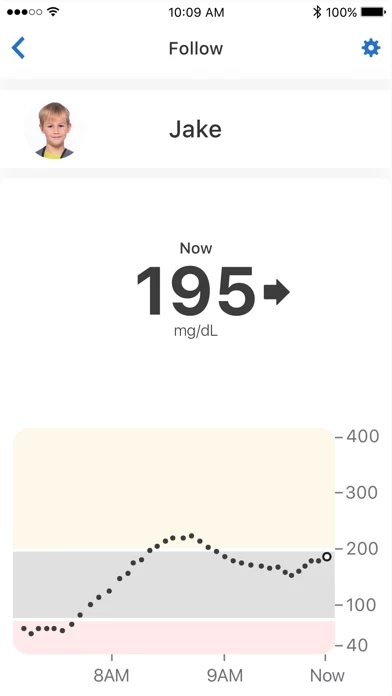Two stars because Dexcom as a product is amazing and has changed my fiancé’s life. However, it seems pretty clear that the company’s product strategy focuses only on the hardware and not their mobile apps. Least of all, the Follow app which hasn’t been updated beyond minor bugs fixes possibly ever. But even the Dexcom G6 app is basic and limited.
There are major bugs, inconsistencies, grammatical errors, and even duplicates of the exact same question on the FAQ page. Dexcom releases app updates maybe once a year, if we’re lucky, and they certainly don’t have anywhere in their apps or on their website to report bugs or give feature suggestions. There is so much potential for the Dexcom apps, but it’s wasted (it doesn’t look like they even employ a software product manager).
Thankfully, they have open APIs, so there are some great third-party apps that are way better than Dexcom’s app, but it’s really disappointing that they don’t put more focus here. While their hardware is much better than their competitors due to being so hands-off, it’s not that huge of a competitive advantage and the mobile space is definitely where their competitors can quickly gain some ground on them. I hope Dexcom puts more strategy behind their entire product solution in the future instead of only focusing on the hardware.