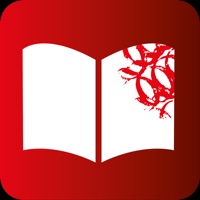Geekbench 6 Status
Are you having issues? Select the issue you are having below and provide feedback to Geekbench 6.
Problems reported in the last 24 hours
Summary of Geekbench 6 Problems 🔥
- No history tab to view past benchmarks
- Inability to compare single core/multi core device performance
- Cache not displayed properly on iOS
- Scores do not factor in efficiency
📋 1 Reported Issues:
Just tried Geekbench 6 and it freezes up at the 4:08 spot as it goes into the 'structure to motion' test. Ran Coretemp 2nd run to be sure I wasn't having a temp issue and had a high 30's number when it froze, max to that point was 80 for just a second or 2 a few tests back. Setup: i7 4790k@4.65 1070 ti graphics 16 gb HyperX 2400 ram Evo 970 M.2 500gb SSD Runs mid 90% on all headings with userbenchmark.com all day long.
Have a Problem with Geekbench 6? Report Issue
Common Geekbench 6 Problems & Solutions. Troubleshooting Guide
Contact Support
Verified email ✔✔
E-Mail: support@primatelabs.com
Website: 🌍 Visit Geekbench 6 Website
Privacy Policy: https://www.primatelabs.com/legal/privacy.html
Developer: Primate Labs Inc.
‼️ Outages Happening Right Now
-
Mar 14, 2025, 05:21 PM
a user from Middletown, United States reported problems with Geekbench 6 : Crashes
-
Mar 11, 2025, 08:06 PM
a user from Accra, Ghana reported problems with Geekbench 6 : Crashes
-
Feb 21, 2025, 10:29 AM
a user from London, United Kingdom reported problems with Geekbench 6 : Crashes
-
Started 1 minute ago
-
Started 18 minutes ago
-
Started 33 minutes ago
-
Started 38 minutes ago
-
Started 46 minutes ago
-
Started 51 minutes ago
-
Started 1 hour ago