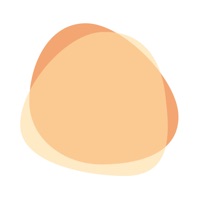On/Go Status
Last Updated on 2025-02-10 by Intrivo
I have a problem with On/Go
Are you having issues? Select the issue you are having below and provide feedback to On/Go.
Summary of On/Go Problems 🔥
- Shelf life of the test kit is limited to around 3 months
- App format may be too large for some phone displays
- Instructions could be clearer for first-time users
Have a Problem with On/Go? Report Issue
Common On/Go Problems & Solutions. Troubleshooting Guide
Table of Contents:
Contact Support
Verified email ✔✔
E-Mail: hello@letsongo.com
Website: 🌍 Visit On/Go Website
Privacy Policy: https://www.letsongo.com/privacy-policy
Developer: Intrivo Diagnostics, inc.
‼️ Outages Happening Right Now
-
Started 2 minutes ago
-
Started 9 minutes ago
-
Started 13 minutes ago
-
Started 16 minutes ago
-
Started 16 minutes ago
-
Started 23 minutes ago
-
Started 25 minutes ago