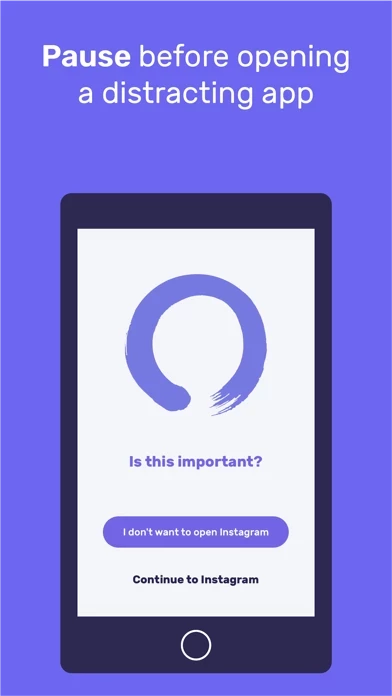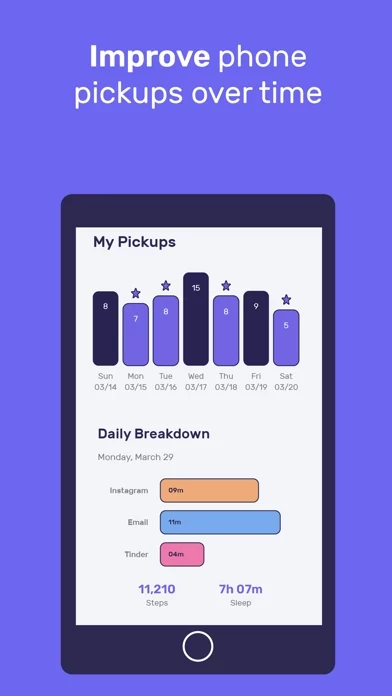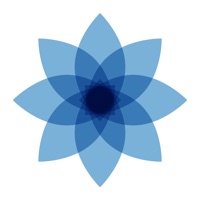These app developers are doing the work of God (Source, Universe, mental health) here. ScreenZenScreenTimeControl is cognitive behavior therapy at its finest and most practical / accessible. I recently decided to spend awhile sober, and in the past 2 1/2 months without regular psychedellic/THC use (or any substance use for that matter), my old phone addictions have been trying to slither back in like a squirmy parasite and steal energy, time, and focus. I didn't push pause on substance use to abuse my phone instead. I'd 111% rather go back to being a stoner than have my eyes glued to this little screen all day.
Thank you Screen Zen for renewing my faith in humanity and my ability to not fall into an endless, neurotic loop of pixellated dissociation every time I have a day off. If karma is real I'm pretty sure you've got 10,000 virgins awaiting you, or something like that. Now, away with me, I must go. I'm off to see the wizard, the wonderful wizard of NOT STARING AT THIS SCREEN. Thank you Screen Zen for kicking a**.