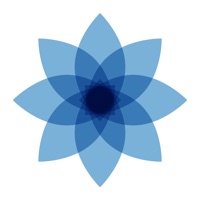Contact ScreenZen Screen Time Control Support
Company Name: ScreenZen LLC
About: Many of the distracting apps use rewards and gamification (like number of likes
on a photo) to capture attention. With ScreenZen™, you can use the same tricks
to help yourself undo your habit loops with these apps.
ScreenZen Screen Time Control Customer Service 💢
The following contact options are available: Pricing Information, Support, General Help, and Press Information/New Coverage (to guage reputation). Discover which options are the fastest to get your customer service issues resolved.
NOTE: If the links below doesn't work for you, Please go directly to the Homepage of ScreenZen LLC
Verified email ✔✔
E-Mail: contact@screenzen.co
Website: 🌍 Visit ScreenZen Website
Privacy Policy: https://www.screenzen.co/privacy-policy/
Developer: screenzen
Privacy & Terms:
https://www.screenzen.co/privacy-policy
3 Most reported problems 😔💔
Doesn’t Unlock Like It Should
by Shelbym21
It’s a great concept and I like the simple interface as well as the ability to separate apps and websites into different timing block and/or time limits. The unlock feature is also well-thought out because you set the delay to unlock for 0 seconds or much longer and you can customize the messages that pop up such as “Do you really need to check social media right now?”.
However, the unlock button does not work…it will not unlock the apps even though it is supposed to and as much as I would like to avoid over-using my phone, it’s annoying when I am intentionally trying to check something or I need to order something online and I can’t bypass the screen. I emailed their customer support on Jan. 3rd and haven’t heard back, it’s been 2.5 weeks so I’d love to re-download in the future if they can make it work as intended but until then, it’s just not helpful and I can’t get an answer or solution within a reasonable time period.
i love this app, but recently it's become EXTREMELY buggy
by Ambrosiadreamer
i don't know why, but for some reason the app just hasn't been working now for the last few updates? like, the actual app itself. it still blocks stuff just fine. i had to reinstall it because it kept opening to a black screen and then crashing, even after updating. as well, when i'm creating/editing an app group, there's a decent chance (with the odds improved if i select more than a few apps) the pop-up screen will turn completely grey/blank. i can't save my settings when it does that and i have to completely restart what i was doing. also, i have my screen zoomed in because i am visually impaired, and due to this a bunch of the options in that previously mentioned pop-up screen for editing your app group settings are partially (or even almost entirely) cut off and very hard to read. and that's even after zooming out my text all the way. i really, really appreciate that the app is free and there's no dumb subscription plans, and i know the dev(s) work hard, but these bugs and lack of accessibility are REALLY rough
Same app, completely different UI??
by Bltcheese
ScreenZen has been very helpful to me in reducing my time on social media. It was so helpful, I convinced my friend to download the app! However, when I spoke to her about how she was liking it, it became clear that our apps have completely different UI and features. I have a “groups” tab which allows me to pick which set of apps is blocked at which time; she has a “pickups” tab which tracks how often she’s opened her blocked apps. The other two tabs, “settings” and “more”, are similar between our phones, but still have notable differences.
We both have iPhones, from the same generation, and we have the same version of the app. So why the different experiences? This has left both of us feeling confused, and like we’re missing out on features the other enjoys. Hopefully the developer can resolve these discrepancies soon.
Have a Problem with ScreenZen- Screen Time Control? Report Issue
Why should I report an Issue with ScreenZen- Screen Time Control?
- Pulling issues faced by users like you is a good way to draw attention of ScreenZen- Screen Time Control to your problem using the strength of crowds. We have over 1,000,000 users and companies will listen to us.
- We have developed a system that will try to get in touch with a company once an issue is reported and with lots of issues reported, companies will definitely listen.
- Importantly, customers can learn from other customers in case the issue is a common problem that has been solved before.
- If you are a ScreenZen- Screen Time Control customer and are running into a problem, Justuseapp might not be the fastest and most effective way for you to solve the problem but at least you can warn others off using ScreenZen- Screen Time Control.