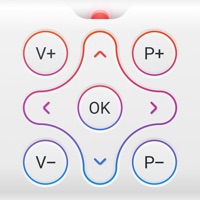TV Remote Status
Are you having issues? Select the issue you are having below and provide feedback to TV Remote.
Summary of TV Remote Problems 🔥
- Needs physical remote to allow access
- Contact us button doesn't do anything
- App store support link doesn't show this app
- Extremely delayed
- Actions don't cancel each other
- Have to pay for simple features like keyboard or search tool
- Pop up ads every 1 minute
📋 2 Reported Issues:
I just want to try it and a the same day I got charged? I can not not even delete my account on my Iphone, I followed all your detailed information, and it does not work. Send me some detail NEW deletion document or update your website, either or and send me my money back, I never sign up either way.
Please cancel my subscription. My 8-year old son accidentally pressed the button and made the purchase. I can’t afford this purchase. I apologise for the inconvenience but please help me here. I can not afford to go in debt because of this. Thankyou in advance.
Have a Problem with TV Remote - Universal Control? Report Issue
Common TV Remote Problems & Solutions. Troubleshooting Guide
Contact Support
‼️ Outages Happening Right Now
-
Started 3 minutes ago
-
Started 8 minutes ago
-
Started 28 minutes ago
-
Started 33 minutes ago
-
Started 47 minutes ago
-
Started 48 minutes ago
-
Started 1 hour ago