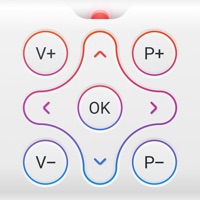SURE Universal Smart TV Remote Status
Last Updated on 2019-12-30 by Sure Universal Ltd
I have a problem with SURE Universal Smart TV Remote
Are you having issues? Select the issue you are having below and provide feedback to SURE Universal Smart TV Remote.
Summary of SURE Universal Smart TV Remote Problems 🔥
- The app does not support all TV brands, which can be a limitation for some users.
- The app may not have all the features of a traditional TV remote, such as buttons for volume control or changing channels.
- The app may have a complicated interface that requires full focus and both hands to operate, making it difficult to use in certain situations.
Have a Problem with SURE Universal Smart TV Remote? Report Issue
Common SURE Universal Smart TV Remote Problems & Solutions. Troubleshooting Guide
Table of Contents:
- SURE Universal Smart TV Remote iPhone Issues and Solutions
- SURE Universal Smart TV Remote iOS app crashes, not working, errors
- SURE Universal Smart TV Remote iOS app network issues
- SURE Universal Smart TV Remote on iOS has black/white screen
- SURE Universal Smart TV Remote Android App Issues and Solutions
Contact Support
Verified email
Contact e-Mail: support@sureuniversal.com
Verified email ✔✔
E-Mail: support@sureuniversal.com
Website: 🌍 Visit SURE Website
Privacy Policy: https://www.sureuniversal.com/privacy-policy/
Developer: SURE Universal Ltd.
‼️ Outages Happening Right Now
-
Started 4 minutes ago
-
Started 5 minutes ago
-
Started 10 minutes ago
-
Started 11 minutes ago
-
Started 21 minutes ago
-
Started 24 minutes ago
-
Started 30 minutes ago