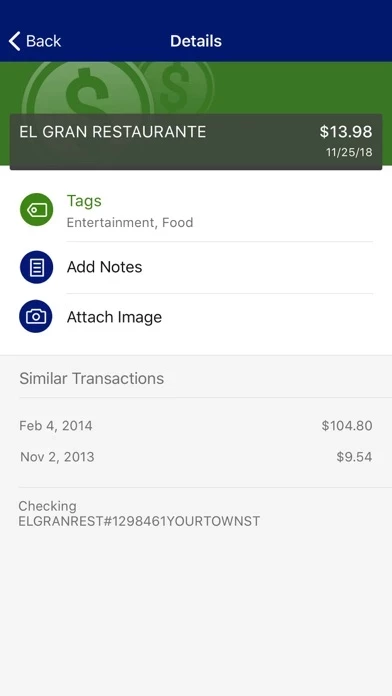SBKC Reviews
Published by Security Bank of Kansas City on 2025-05-21🏷️ About: SBKC Mobile is your personal financial advocate that gives you the ability to aggregate all of your financial accounts, including accounts from other banks and credit unions, into a single view. It’s fast, secure and makes life easier by empowering you with the tools you need to manage your finances.