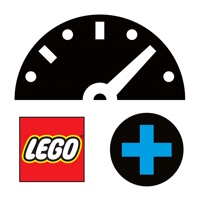LEGO Status
Are you having issues? Select the issue you are having below and provide feedback to LEGO.
Summary of LEGO Problems 🔥
• Unusable and disappointing Christmas gift
• Crashes every time users try to connect the hub
• Constantly says it needs an update despite doing it multiple times
• Won't stay connected or crashes while updating firmware
📋 3 Reported Issues:
The community part of the app was not working
When I created Blast to do the Guard my room code his head keeps moving the wrong way and he's not doing his full code. This was a pre made code aswell
My grandson built the tricky basketball robot in MINDSTORMS. When he starts it, it does not follow the line or pick up the ball. Not sure what we are doing wrong
Have a Problem with LEGO® MINDSTORMS® Inventor? Report Issue
Common LEGO Problems & Solutions. Troubleshooting Guide
Table of Contents:
Contact Support
Verified email ✔✔
E-Mail: LEGO.Apps.Play.Store@LEGO.com
Website: 🌍 Visit LEGO Website
Privacy Policy: https://www.lego.com/legal/notices-and-policies/privacy-policy
Developer: LEGO System A/S
‼️ Outages Happening Right Now
-
Started 1 minute ago
-
Started 2 minutes ago
-
Started 4 minutes ago
-
Started 5 minutes ago
-
Started 8 minutes ago
-
Started 9 minutes ago
-
Started 9 minutes ago