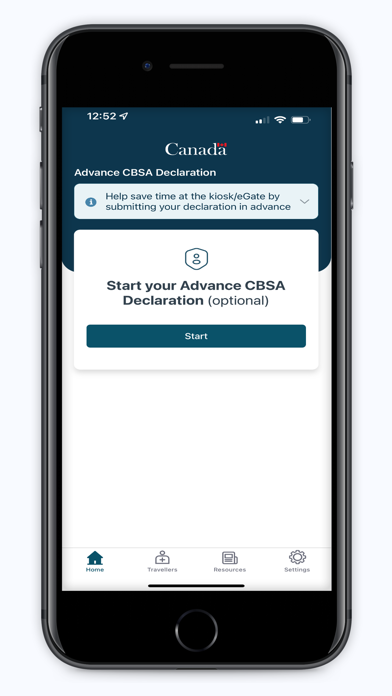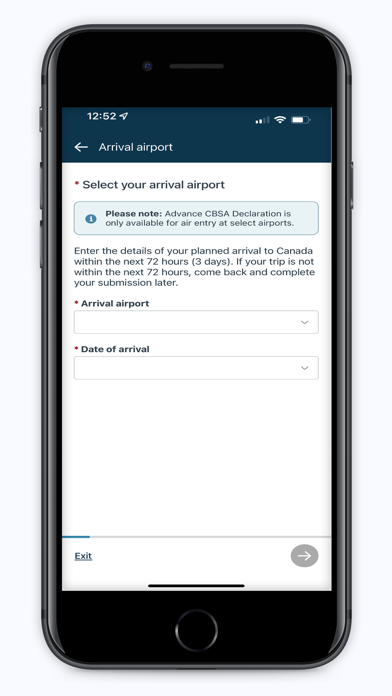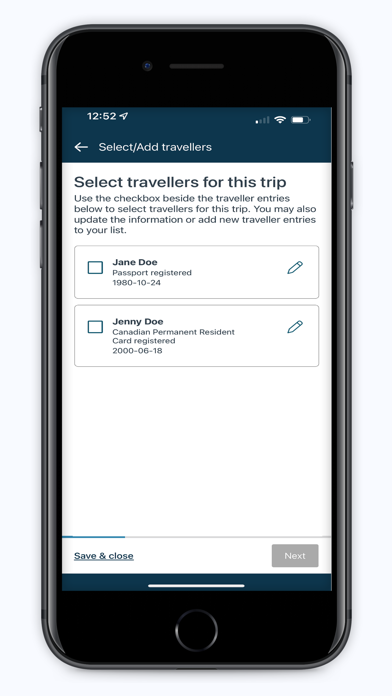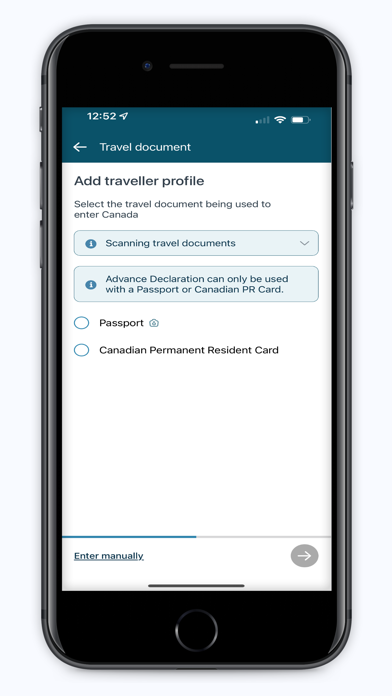ArriveCAN Status
Are you having issues? Select the issue you are having below and provide feedback to ArriveCAN.
problems reported in the last 24 hours
Summary of ArriveCAN Problems 😠👌🔥
- Need more instruction around the “Add traveler” feature
- Could help grouping land border crossings per province
- Border websites must act updated 24/7 on how you need requirements to cross the border
- No list to chose from
- App only recognizes dates in the future, not in the past
- “Forget password” option produces a popup that blocks the text field, so you are stuck
119 Reported Issues: 😵🆘🛟🚨📢
Wont be able to submit and freeze at “Please wait while your ArriveCan is submitted” at 0%. Very frustrating!
App will not progress beyond contact details entry
Can't log in through the App or online. Says "Error 1: Please check the email address and password you entered were correct, and that your device is connected to the internet". The email address and password is correct, I just created the account and wouldn't have been able to create the account if I wasn't connected. Zero luck getting logged in through the App or the website.
I got as far as "Please wait wihile your ArriveCAN traveller is saved". I froze at 80%. Can you help?
Please wait while ArriveCAN is saved went to 12% and stopped almost an hour ago.
I completed all details on the app numerous times & I says I have to wait after I uploaded my vaccine info. Then it tls me to wait 12 seconds or 46 seconds & it times me out. Very frustrating as I have to keep uploading the documents.
My Arrive can app for some reason has started showing that I should be in quarantine, but the rest of my groups arrive can ard fine . My status is also ok if I use my wife’s app as an additional passenger . I called the help line and was informed that many other people are getting the same error message and the emails should be ignored for now. I was not told at the border that I should be in quarantine or anything similar. But in the meantime my app is not working, any way to fix that ? BTW we are all triple vaccinated and no symptoms. We just travelled to US over the weekend
I tried to log in it worked but was 12 hours out of arrival time so I attempted to do this again BUT then it kept telling me I was logging in too soon BUT I was well within the 72 hours. I then re booted , arrive can then deleted all previous uploaded proof of vaccination status and when I attempted to upload AGAIN it just said failed and the screen stuck solid. Incredibly frustating pile of excrement
Stuck at final stage. "please wait while your ArriveCAN form is submitted"
I am not receiving a verification code, to be able to enter a new password, as I have forgotten my original password. What am I supposed to do? This app is not useable. Will they understand this at the border?
Stuck at 0% and “Please wait…” this is twice. Typical Canadian government garbage. Thanks JT. How about we get with the reality that Covid is over?
after completing all details, the screen hangs with comment "please wait while your Arrive Can form is submitted"
I am not able to access as it states to check email address or password or check internet connection. Any advice to get this app to work?
Trying to add a traveler and it will load up til 46% consistently, then stops
I lost my password and the app said it emailed me a code to use to put new password in but I never received the email with the code
I could not create an account on line, the sign in page was missing. On my phone I downloaded the app, created and account with a password, but have not been able to sign in. My password reset was not sent to my email
Have tried repeatedly on two different devices and can't even login. Established PWs not accepted, multiple verification codes not accepted, and then they quit sending codes. A disaster. Disgraceful.
App repeatedly freezes after submitting vaccination form photos. I have been trying for hours, in multiple places.
After completing my arrive can forms the screen freezes at the point Of creating my qr code What should I do? Please advise
The ArriveCAN app shows OFFLINE even though I know I have WiFi connection.
Hello, we are flying into Calgary on Saturday 14th from the UK. We leave at 12.40 pm. Arrive Can will not accept my arrival time as being 2.30 pm on the 14th. It keeps saying we arrive at 3.40 am. I cannot get it to accept the correct arrival time. What should I do? Thanks, DeNica
Tried to create account, but my login failed when I tried to go in. Also, my 85 old mother is travelling with me and she does not have any email accounts and does not use a computer. Is there any provision for elderly noncomputer users?
Prior to leaving from Florida after hearing from a fellow Canadian and not from the Canadian government who mandated this poorly thought out Arrivecan idea, we tried to download the Arrivecan information on our laptop which according to Arrivecan may need to have the browser changed, also our cell phone was not on their very short list of useable, & acceptable cell phones. We were unable to do so & emailed Arrivecan twice telling them of our issues requiring us to be more tech savvy and unable to use our perfectly good cell phone that we use as an emergency phone. We also provided the information required from their web sites that it said would be needed to be put on this app. At the border coming into Canada we were told that we were NON COMPLIAT and could receive fines of up to $10,000.00 each. We then were sent over to fill out paperwork in another building, where helpful border personnel also tried to download the app on our cell phone and claimed it was too old and could not put on the app. We were also informed that if we don't use this app we could face this issue every time we need to return to Canada. Having said that THIS ISSUE NEEDS TO BE FIXED....it is not free as the website claims if we have to buy newer very specific cell phones that we would use only for this one purpose, as our present cell phone works for placing and receiving phone calls in case of an emergency. Also this app should work on all types of electronics and be user friendly, and for those who may not have electronics be able to give their information at the border crossing without fear of being fined or charged with non compliance for simply trying to return to their own country.
I completed all of the info twice and got to the final page and got this message « Please wait while your ArriveCAN form is submitted » It is at 0% and remains frozen there. What do I do as it is frozen and it has happened twice?
I can't remember my password. I want to reset it. The app tells me they sent me an email. I didn't get it. I rebooted my iphone and the app still doesn't work. What do I do?
I completed fall of the info twice and got to the final page and got this message « Please wait while your ArriveCAN form is submitted » its at 0% and remains frozen there What do i do as it is frozen and it has happened twice.
The clock for posting arrival time in Toronto isn't working.
My password is not accepted. Tried to reset several times, still not connecting. Cannot find a source of help!!
Tried to log in but password is wrong. Hit reset and and attempted to change email address to capt.c@redacted and new password. Message told me to check email for. Code. No email arrived. Tried several times
Have a Problem with ArriveCAN? Report Issue
Common ArriveCAN Problems & Solutions. Troubleshooting Guide
Complete guide to troubleshoot ArriveCAN app on iOS and Android devices. Solve all ArriveCAN app problems, errors, connection issues, installation problems and crashes.
Table of Contents:
Some issues cannot be easily resolved through online tutorials or self help. So we made it easy to get in contact with the support team at Canada Border Services Agency, developers of ArriveCAN.
Verified email ✔✔
E-Mail: [email protected]
Website: 🌍 Visit Expedia Website
Privacy Policy: https://www.expedia.com/p/info-other/privacy-policy.htm
Developer: Expedia
100% Contact Match
Developer: CBSA-ASFC
E-Mail: [email protected]
Website: 🌍 Visit ArriveCAN Website
77.78% Contact Match
Developer: Gerege Systems LLC
E-Mail: [email protected]
Website: 🌍 Visit ArriveMN Website
Notice: Starting October 1, 2022, all COVID-19 border requirements, including vaccination, mandatory use of this app, and any testing and quarantine/isolation requirements will end for all travellers entering Canada whether by land, air or sea. this app no longer collects information on behalf of Public Health Agency of Canada. this app still contains Advance CBSA Declaration, which allows you to answer customs and immigration questions up to 72 hours in advance of flying into Canada. By submitting your customs and immigration information in advance, you will spend less time at a primary inspection kiosk (PIK) or eGate when you arrive at the airport. Once your identity has been confirmed, your Advance CBSA Declaration will be retrieved from this app for you to review and certify. At the border, you will be prompted to scan your travel document at a primary inspection device and confirm your identity. Use of the Advance CBSA Declaration feature of this app is entirely optional. It is currently available to international air travellers who enter Canada at selected airports. If changes are required, you can edit and update your declaration prior to certification. This contributes to shorter line-ups in arrivals halls. Please refer to the accessibility notice for ArriveCAN: app. ArriveCAN supports English, French and Spanish (displayed in the language of your device).